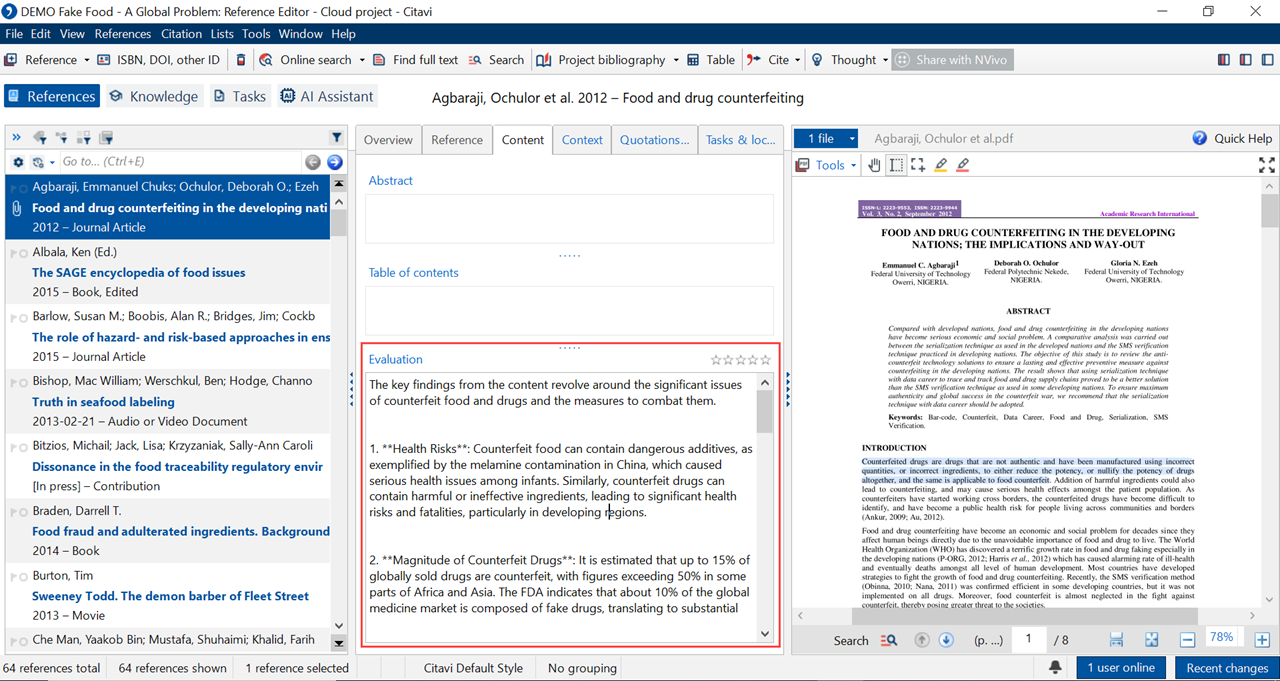Kernaussagen mithilfe von KI hinzufügen
Mit dieser KI-Funktion können Sie automatisch Kernaussagen zu einem Titel erstellen und diesen den entsprechenden Bewertungen hinzufügen. Dadurch können Sie die Titel in Ihrem Projekt schneller beurteilen.
- Öffnen Sie das gewünschte Citavi-Projekt.
- Wechseln Sie zur Registerkarte Titel.
- Öffnen Sie den gewünschten Titel im Vorschaufenster von Citavi.
- Wählen Sie im Vorschaufenster Extras > KI: Kernaussagen auswerten.
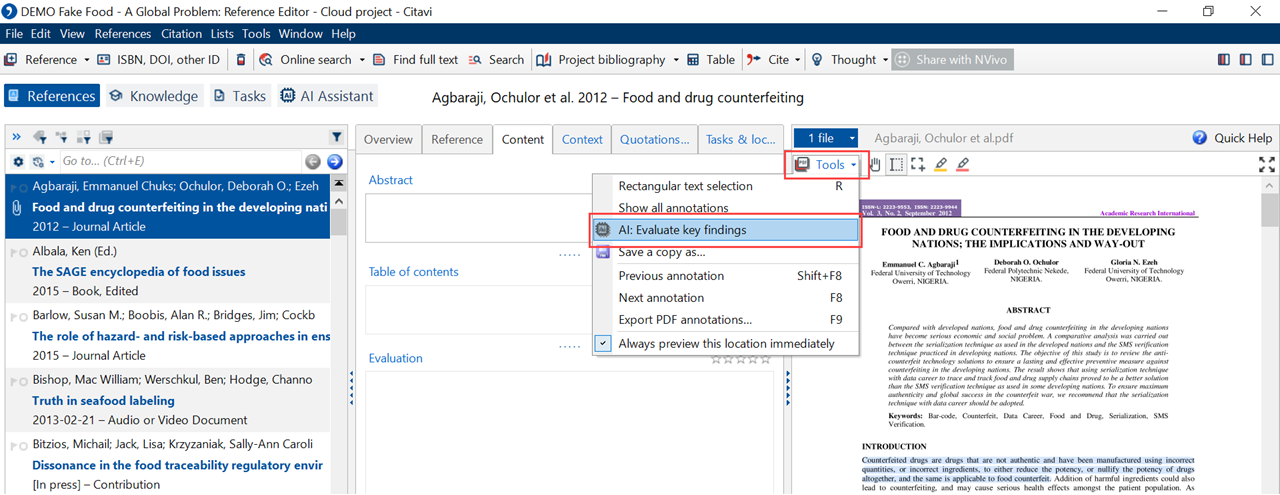
Wenn der Dialog zu den Nutzungsbedingungen für KI angezeigt wird, gehen Sie wie folgt vor:
- Klicken Sie im Dialog auf den Link KI-Nutzungsbedingungen.
Die Seite Lumivero – Nutzungsbedingungen für künstliche Intelligenz wird angezeigt. - Kehren Sie zu Citavi zurück und aktivieren Sie das Kontrollkästchen zur Bestätigung.
- Klicken Sie auf OK.
- Klicken Sie im Dialog auf den Link KI-Nutzungsbedingungen.
- Sie können die von der KI erstellten Kernaussagen unter Inhalt > Bewertung im Titel-Editor überprüfen und bearbeiten. Sie können auch erneut Extras > KI: Kernaussagen auswerten wählen, um die Kernaussagen von der KI neu erstellen zu lassen.