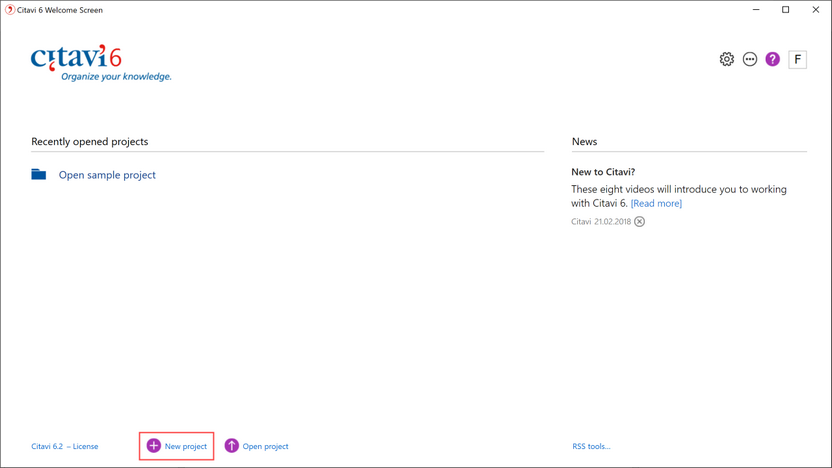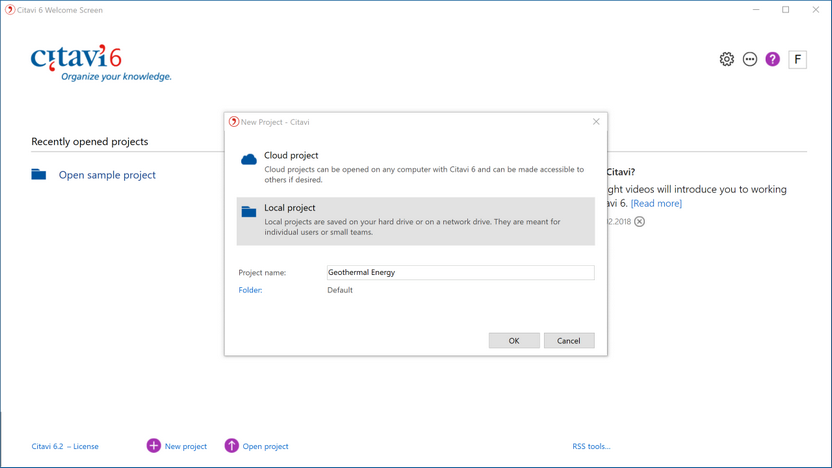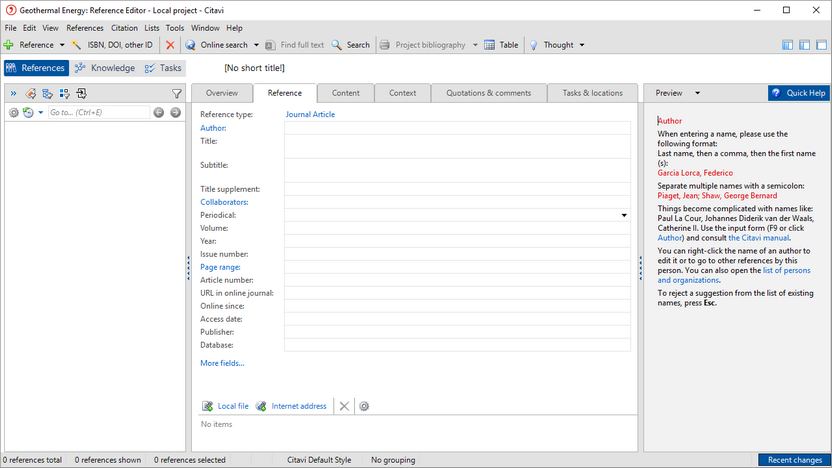Creating a Local Project
1 Start Citavi. On the Welcome Screen, click New project.
2 Select Local project. Enter a name for the project. By default Citavi saves your project in the folder Documents\Citavi 7\Projects. If you want to work on a project with other people, click Folder and select a network drive.
3 Citavi opens the new project. Now you can begin adding references.