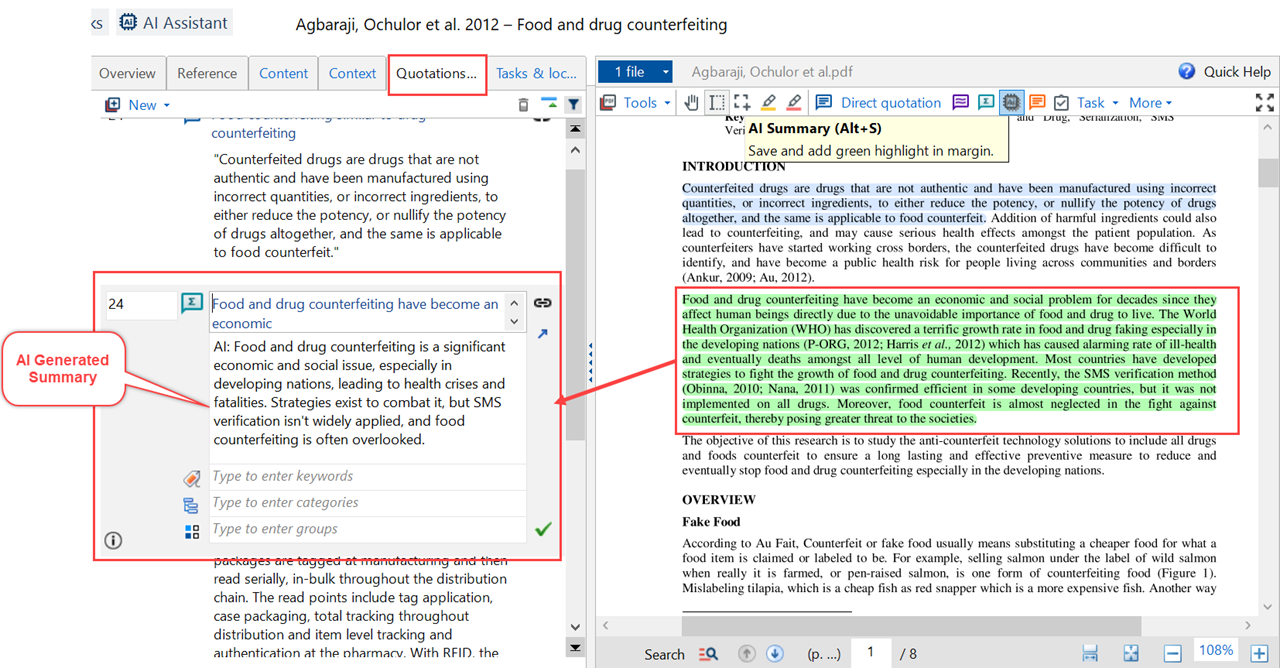Add annotations using AI
AI Summary option enables you to automatically generate a summary of a selection of text in references and save them as knowledge items - Summary, Indirect quotations, and comment.
- From the References tab, open the required reference.
- In the preview pane, use the text selection tool to select the text you want to summarize.
- Click the AI icon or press Alt+S.
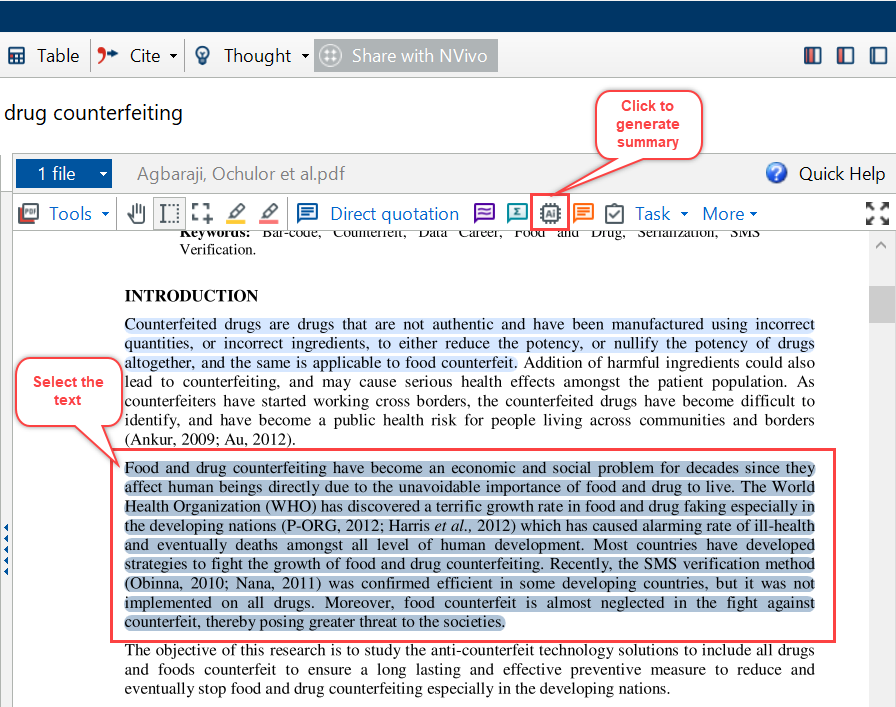
If the AI terms of use dialog is displayed, follow the steps below:- Click the AI Terms of Use link in the dialog.
Lumivero Artificial Intelligence Terms of Use page is displayed for you to read. - Return to Citavi, check the confirmation check box.
- Click OK.
- Click the AI Terms of Use link in the dialog.
The generated summary is displayed under the Quotations & comments tab. You can review and edit the summary and click the green tick to save. All the AI generated summaries are prefixed with “AI:”.