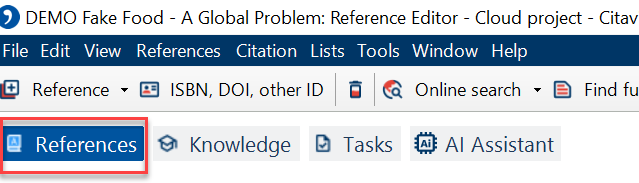Find research papers using AI
Using the AI Assistant, you can use generative AI (By Semantic Scholar) to look up for research papers. You may review the suggested references and save them to the project.
- Open the required Citavi project.
- Select the AI Assistant tab.
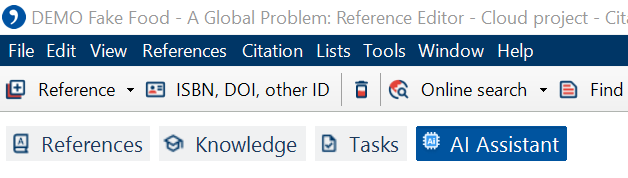
If the AI terms of use dialog is displayed, follow the steps below:- Click the AI Terms of Use link in the dialog. Lumivero Artificial Intelligence Terms of Use page is displayed for you to read.
- Return to Citavi, check the confirmation check box
- Click OK.
- In the Find Papers section, enter the search term(s).
- Click Search.
The reference suggestions are listed. - Review the references to add to the project. To view more suggestions, click More Results.
- Select the preferred reference(s) and click Add to project.
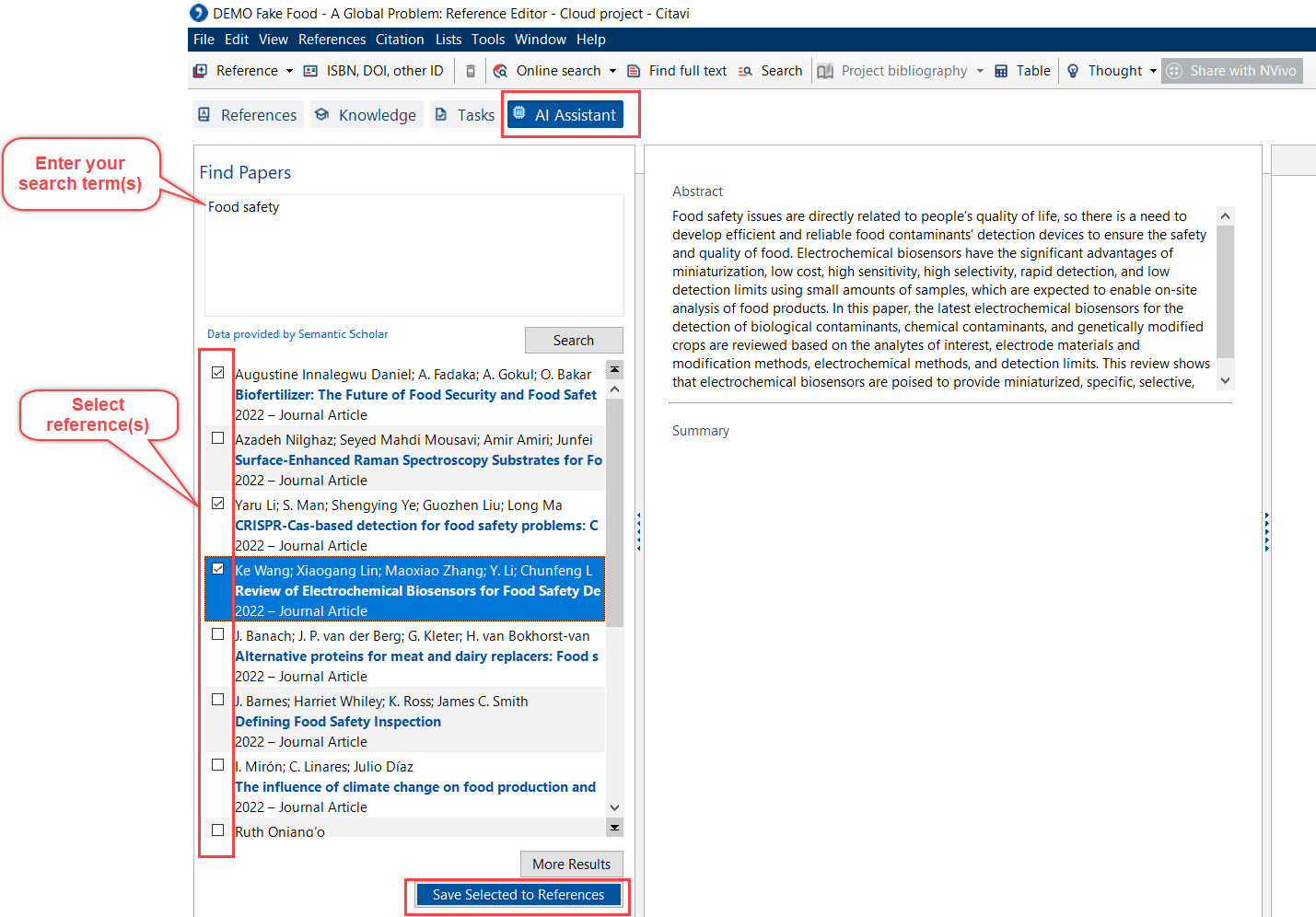
A successfully added pop up is displayed. - Click OK.
A success message is displayed. You can now access the newly added references from the References tab.