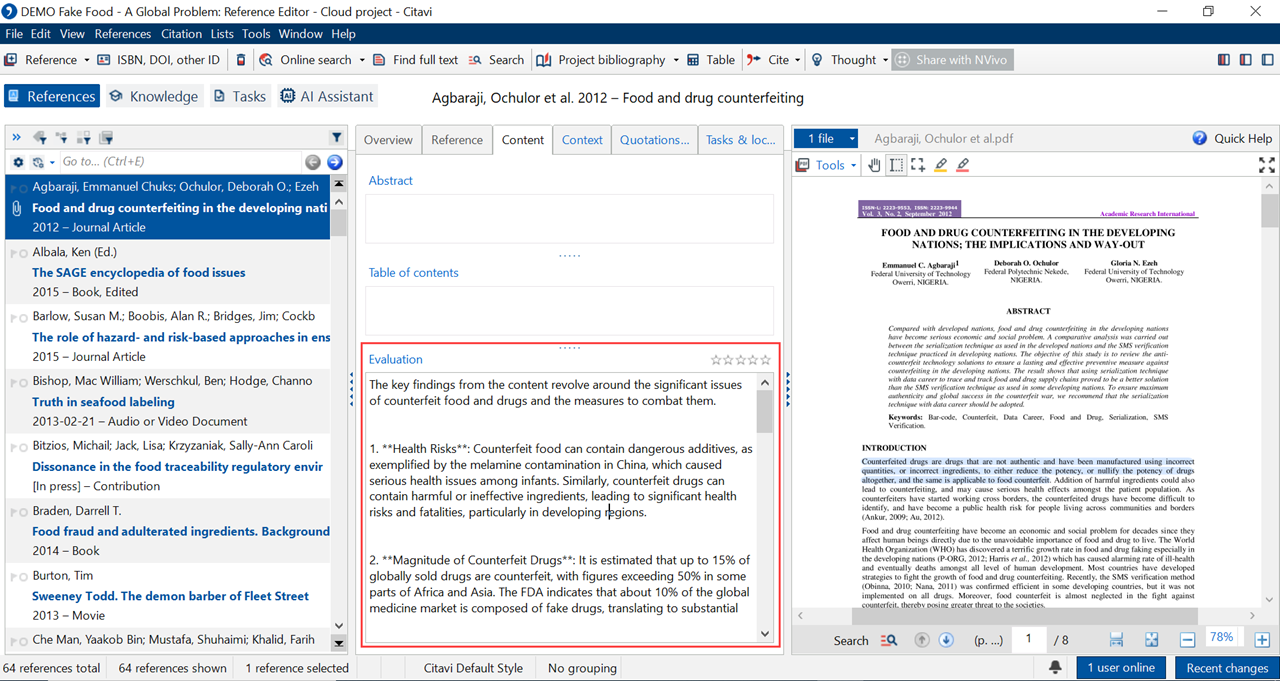Add key findings using AI
You can use this AI feature to automatically generate key findings of a reference and add it to the corresponding evaluations. This enables to quickly assess the references in your project.
- Open the required Citavi project.
- Select the References tab.
- Open the desired reference in the Citavi preview pane.
- In the preview pane, select Tools > AI: Evaluate key findings.
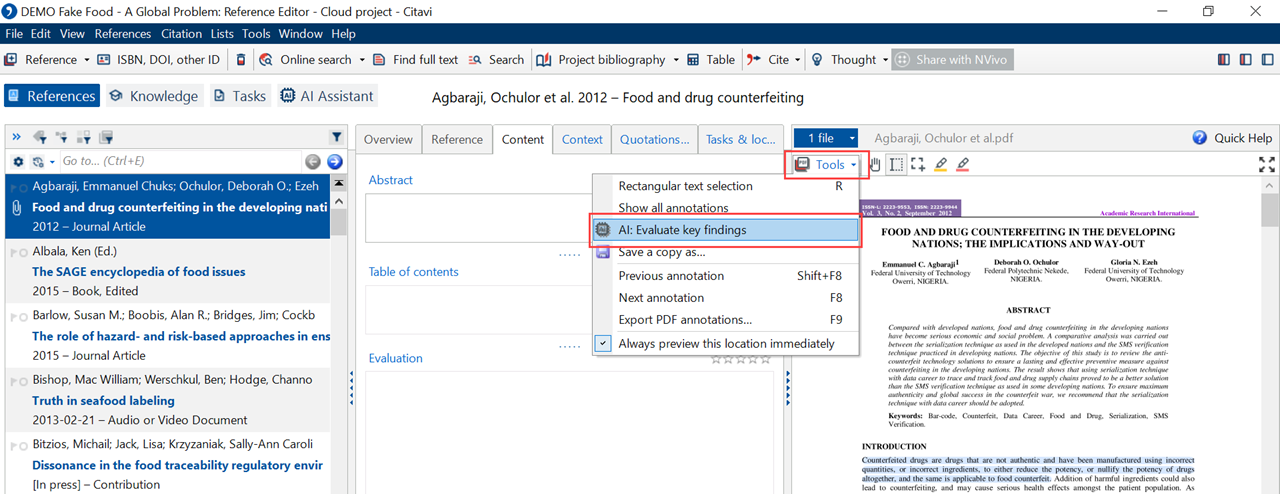
If the AI terms of use dialog is displayed, follow the steps below:
- Click the AI Terms of Use link in the dialog.
Lumivero Artificial Intelligence Terms of Use page is displayed for you to read. - Return to Citavi, check the confirmation check box.
- Click OK.
- Click the AI Terms of Use link in the dialog.
- You can review and edit the AI generated key findings that are automatically added under Content > Evaluation in the Reference Editor. You can also select Tools > AI: Evaluate key findings option again to have AI re-generate the key findings.