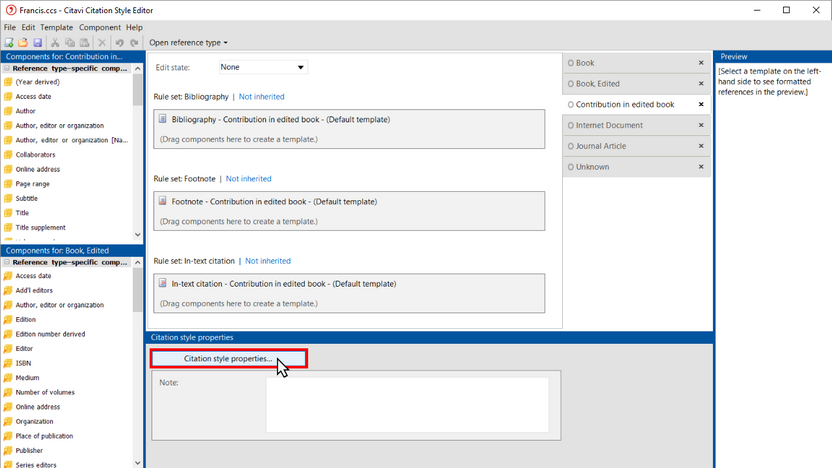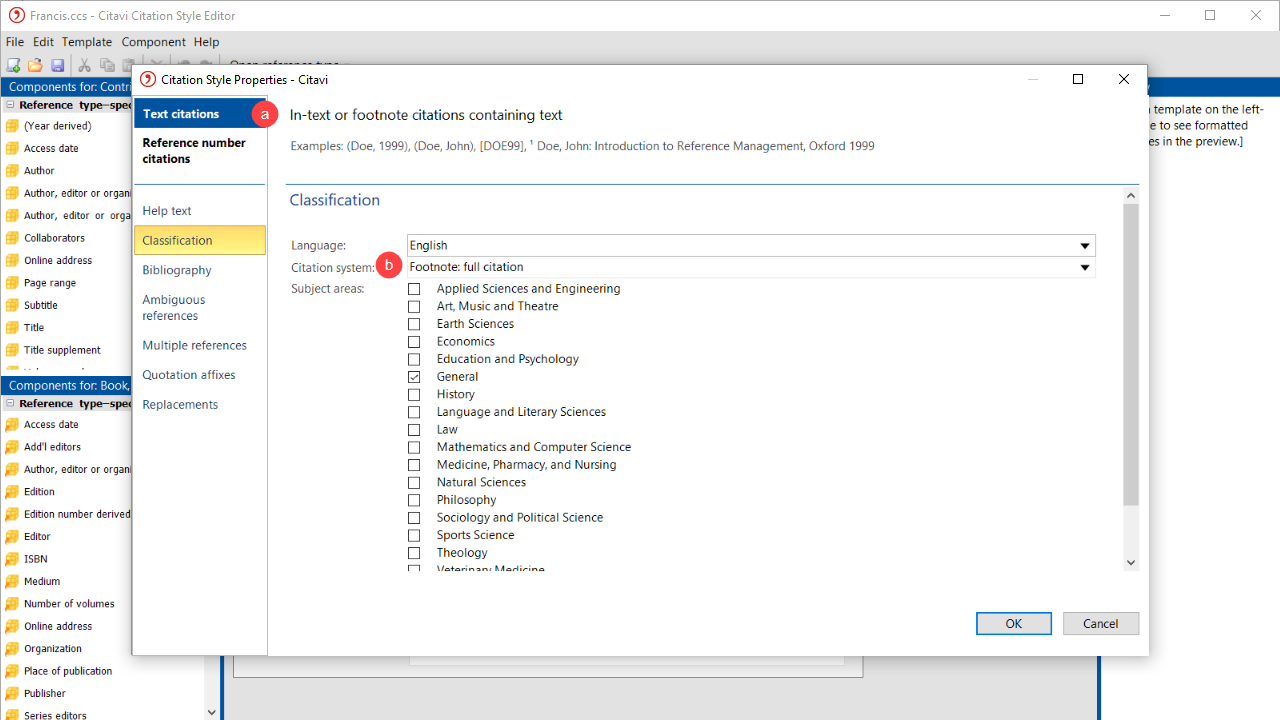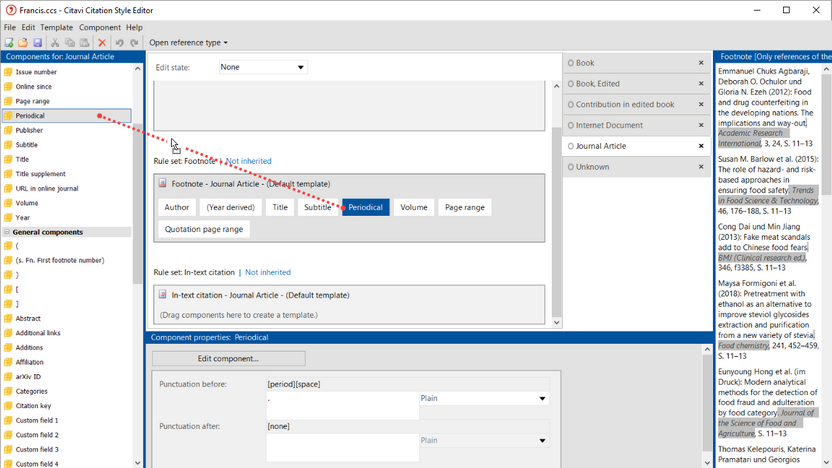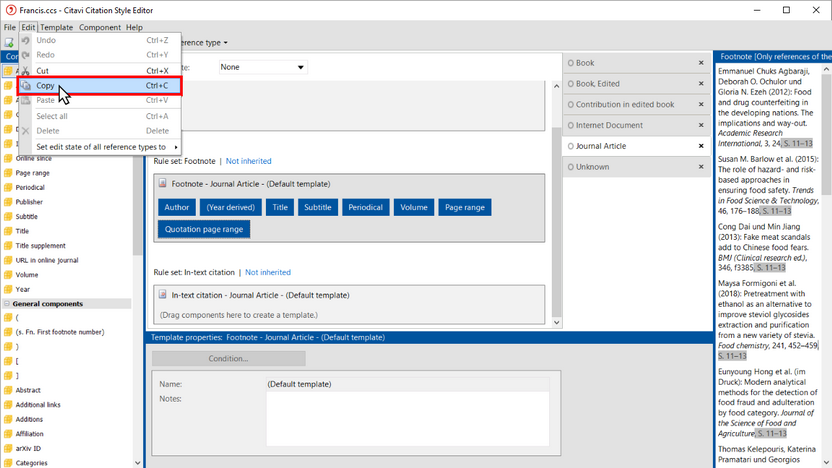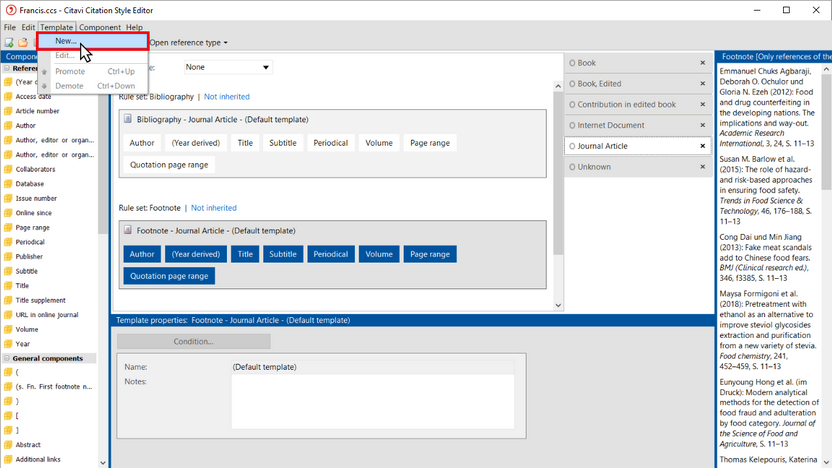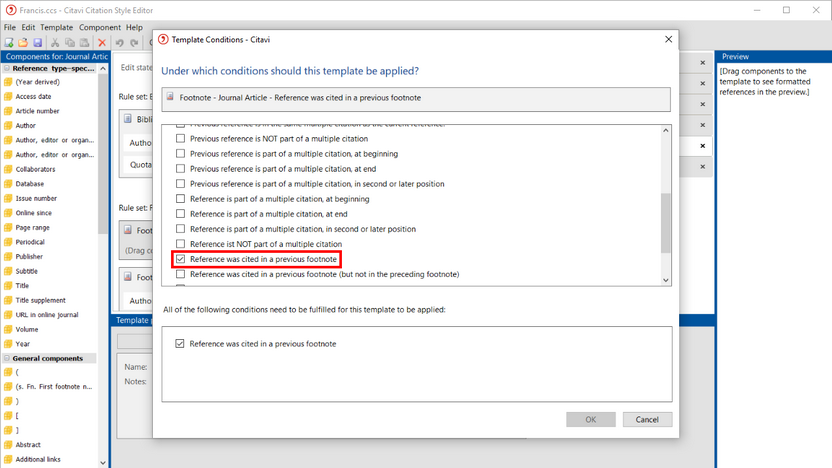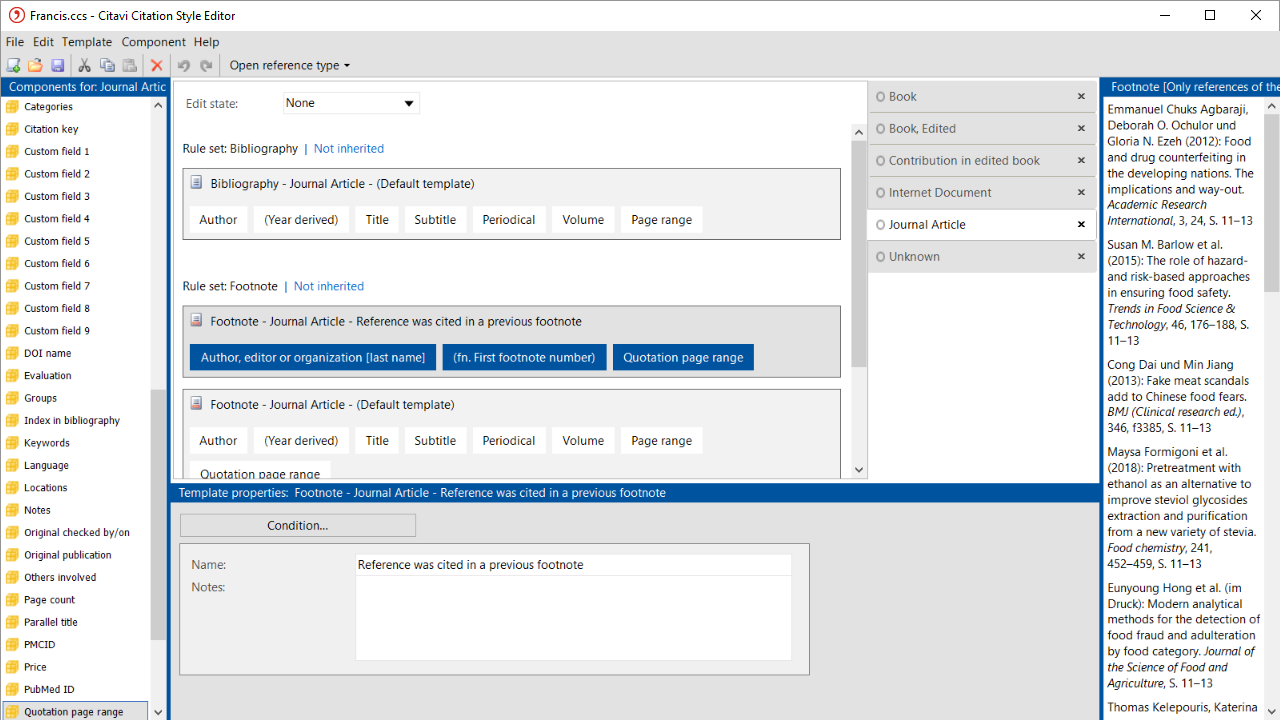Creating Footnote Styles
There are two different types of footnote styles. The most common type is where a full citation appears in the footnote. The Chicago style is perhaps the best-known example of this type.
- Many styles only use a full citation the first time a work is referenced. After that either a shortened citation or a cross reference is used (to learn more, see First Footnote Number). If a reference is cited two times in a row, the abbreviation "ibid" is often used. The second type, author-date styles, specify that a shortened citation consisting of the author and year should appear in the footnotes.
- Many footnote styles do not use a bibliography.
1 Create a new style. On the File menu, click Citation style properties.
2 Click a Text citations. On the Classification tab, select b Footnote: full citation.
3 Select a reference type, and drag the components you want to appear in the footnotes to the Rule set: Footnote. Format the components by double-clicking them.
4 Even if your style does not call for a bibliography, copy the components from the Footnote rule set to the Bibliography rule set. Citavi uses this rule set for the preview in the Reference Editor. Select all the components. On the Edit menu, click Copy files. Select the Bibliography rule set. On the Edit menu, click Paste.
5 If your guidelines call for a shortened form to be used when a reference is repeated, create additional templates in the footnote rule set.
6 Select Reference was cited in a previous footnote.
7 If authors should only be listed with their last names, create a new component. If your guidelines call for a shortened form to be used when a reference is repeated, you can refer back to the first footnote. Would you like to use a shortened form of the title? Use the citation key feature. Repeat these steps for each reference type you need.