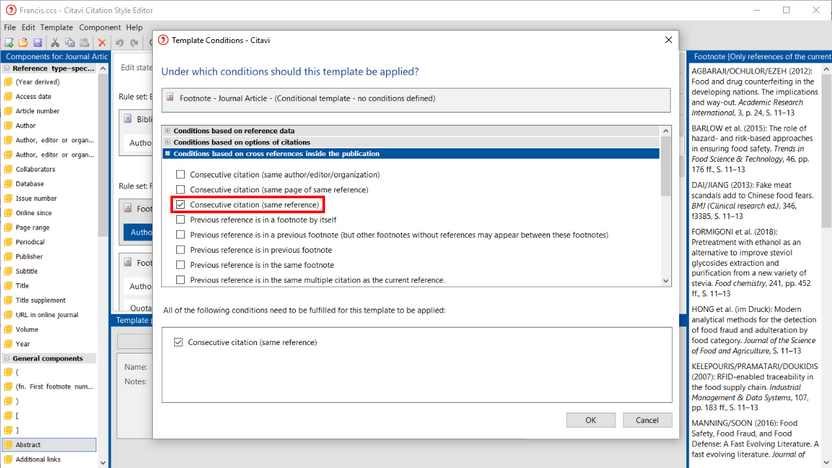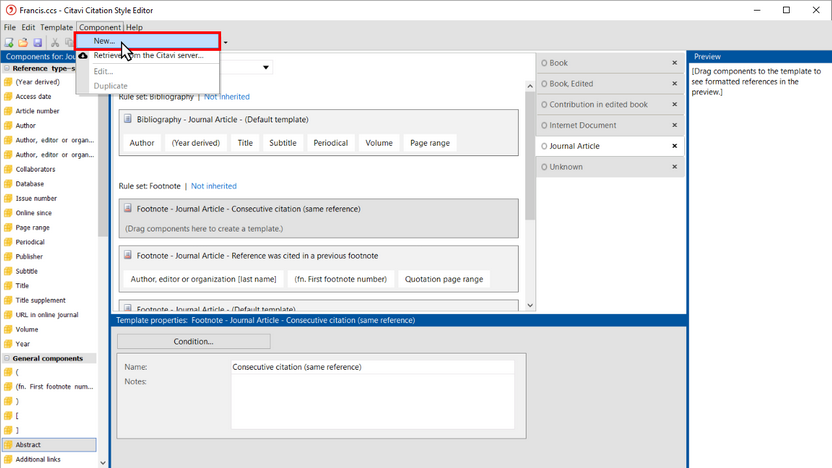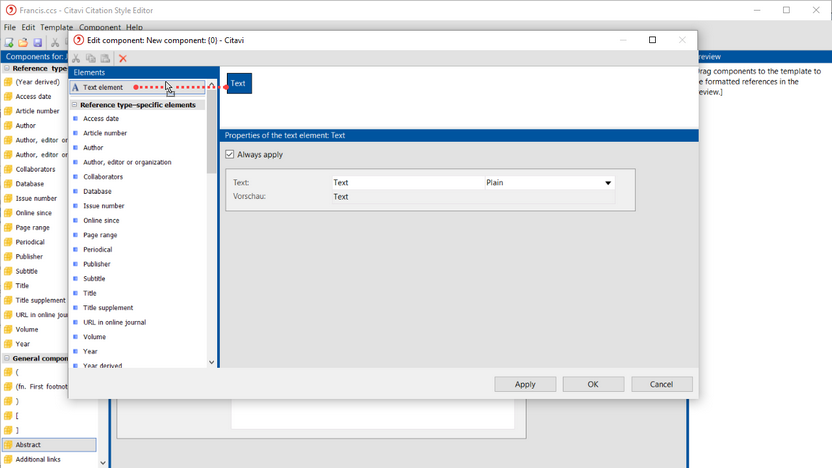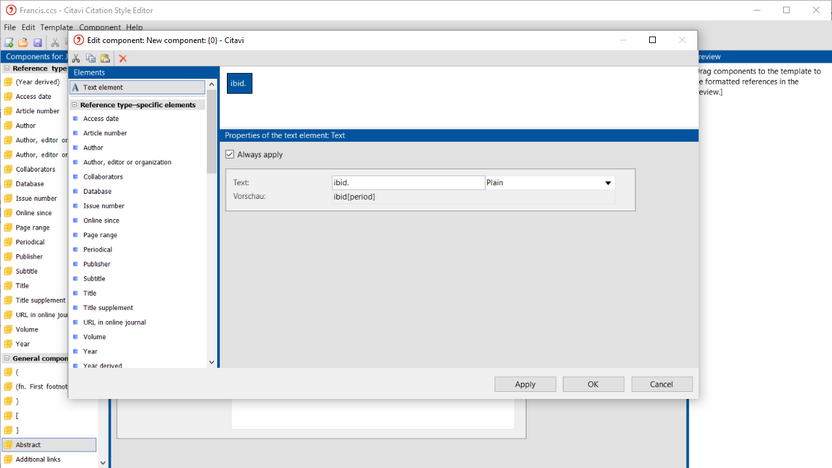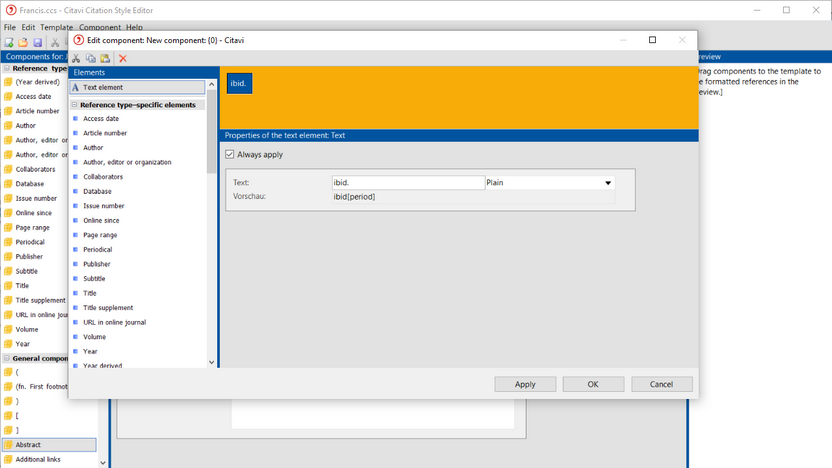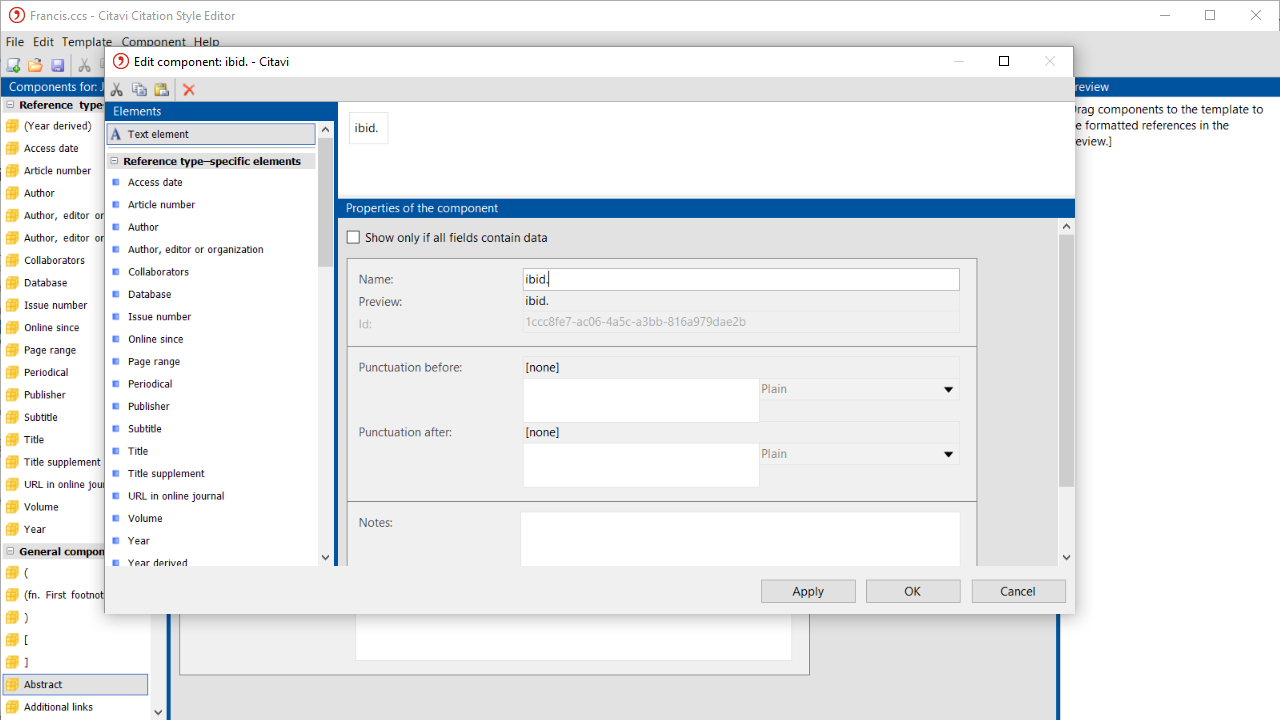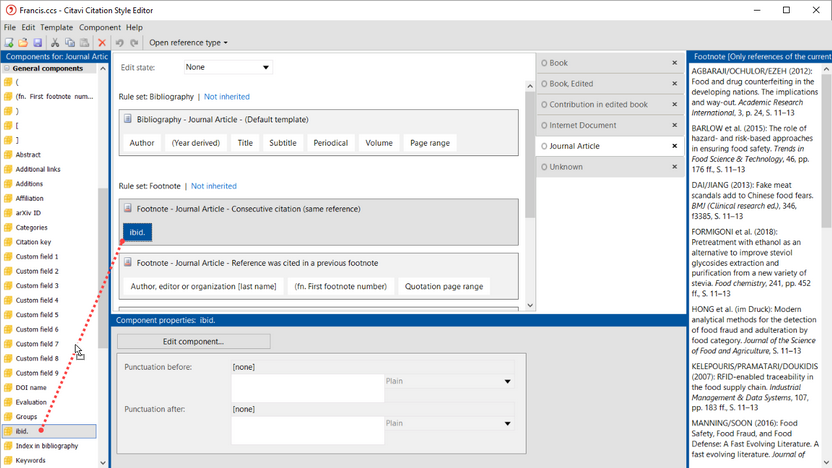Creating a New Template
There are three rule sets each reference type: bibliography, in-text citation, and footnote. When you create a rule set, you first create the template that covers the normal way of citing, for example a standard entry in the bibliography.
With that completed, you can add additional templates that apply under certain conditions, for example:
- In the in-text citation a reference should be cited for the first time with up to six other authors. If the reference is cited again, it should appear with only two authors in the in-text citation.
- A reference should be cited with all bibliographic information the first time it is cited. Each additional time it is cited, only the last name of the author, the title, and the year of publication should be listed. If the same reference is cited twice in a row, the abbreviation "ibid." is used.
- German references should be listed differently than English references in your bibliography. (Citavi uses the Language field under Reference > More fields to record this information. The name of the language can be listed using the ISO 639-1 or 639-2 code or written in English or German.)
For all the examples above, you would create new templates for formatting that differ from the default template.
The following screenshots use the "ibid." example mentioned above.
1 Select the default template (here we've selected the Footnote default template). On the Template menu, click New. Select Consecutive citation. Click OK.
2 Create the "ibid." component. On the Component menu, click New.
3 Drag each element to the main editing pane.
4 Type "ibid."
5 To make changes to the properties of the component as a whole, click a blank area of the main editing pane.
6 Give the new component a name.
7 The new component appears in the list of General components. Drag it to the new template.
If you've created multiple templates, pay attention to the order of the templates. The template with the most narrowly defined criteria needs to be at the top. Below is a common example of how the templates would be ordered (from top to bottom):
- Consecutive citation (same page of same reference)
- Consecutive citation (same reference)
- Reference was cited in a previous footnote
- Default template
Creating a New Template with a Programmed Condition
Citavi's built-in conditions apply to the most common use cases. In the Citavi repository you can find additional programmed conditions that you can use in your style.
- Download the programmed condition you want to add to your style.
- Open the citation style in the Citation Style Editor. Switch to the reference type you want to add the condition to.
- Click in a condition, for example Footnote - Journal article (Default template).
- Click Template > New.
- Click Programmed custom conditions available in current citation style.
- Click Program a custom condition. This will open the macro editor in the Citation Style Editor.
- On the File menu, click Open.
- Select the condition you downloaded.
- Enter a name in the Name field.
- Click Compile to make sure that the condition is working correctly. No errors should appear in the Error list.
- Click Save to close the macro editor.
- Select the checkbox next to the condition in the Template Conditions selection window. Close the window by clicking OK.
- The new template will appear in the current rule set. You can now drag components to the template.
Please note:
In Citavi 6 and later you can download template conditions from the Citavi server. On the Template menu, click Retrieve from the Citavi server.