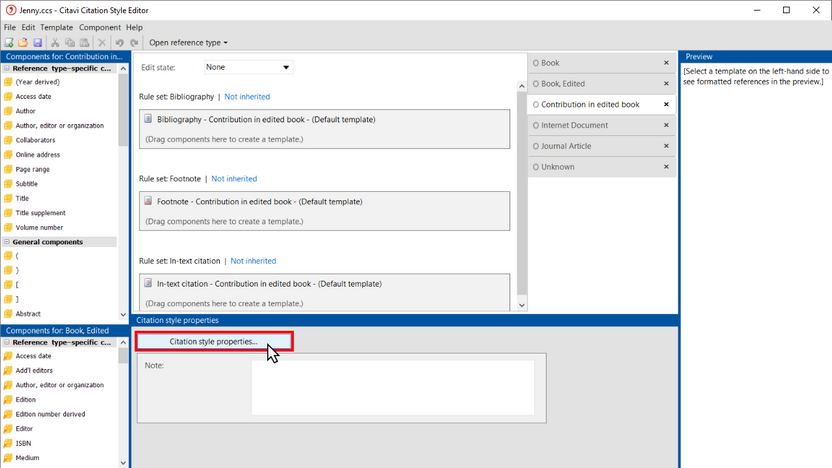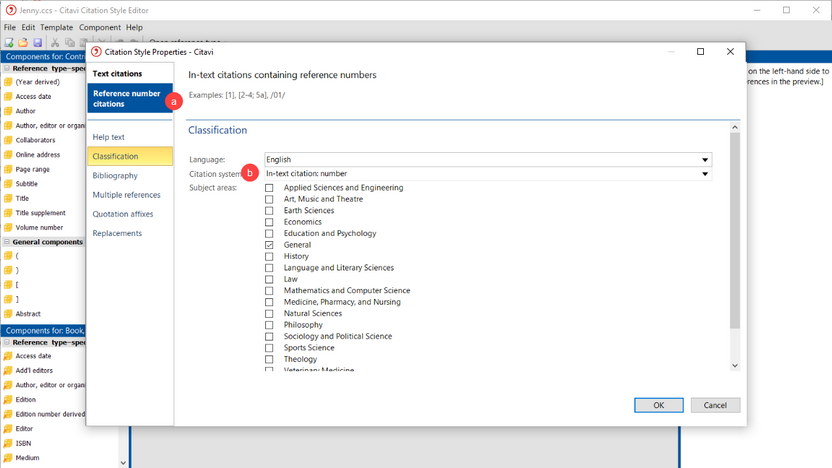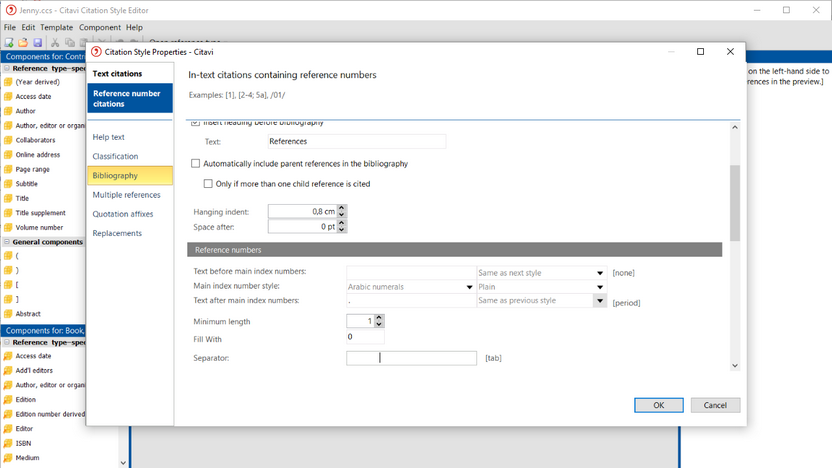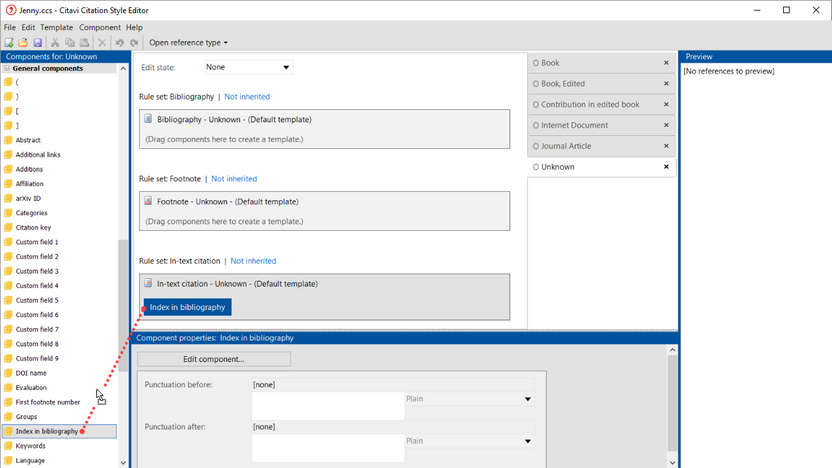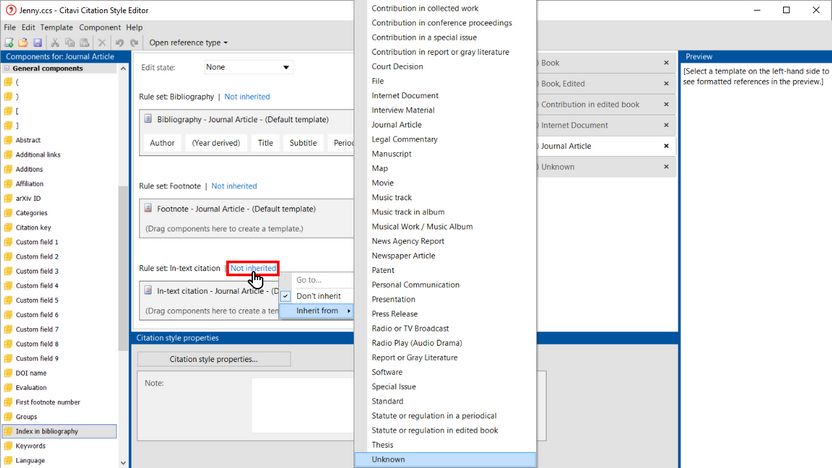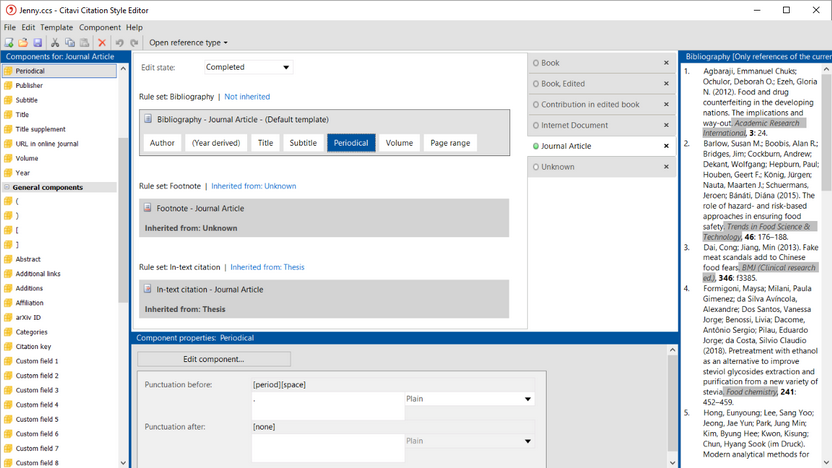Creating Reference Number Styles
Reference number styles are widely used in medicine and the natural sciences.The most well-known style of this type is the Vancouver style. Common characteristics of these types of styles include the following:
- The bibliography appears at the end of the publication.
- References are either sorted alphabetically or in the order cited.
- In-text reference numbers are used that refer back to the bibliography.
- These numbers appear in the text in parentheses or brackets or in superscript.
1 Create a new style. Click Citation style properties.
2 Click a Reference number citations. On the Classification tab, select b In-text citation: number.
3 Set how much of an indent you would like between the number and the bibliography entry and how much space should appear between entries. Determine how reference numbers in the bibliography should be formatted. Define additional style properties.
4 Switch to the Unknown reference type. Drag the Index in bibliography component to the In-text citation rule set.
5 Click Edit component. Change the formatting style for the component if you want. If you want reference numbers to appear in parentheses add Text elements (and not Punctuation before or Punctuation after!).
6 Switch to Journal article. In the rule set for in-text citations, inherit the rule set that you defined under Unknown. Click Not inherited > Inherit from > Unknown. Repeat for all other reference types you used. (See: Reusing rule sets)
7 Define the bibliography rule set for each reference type you need.