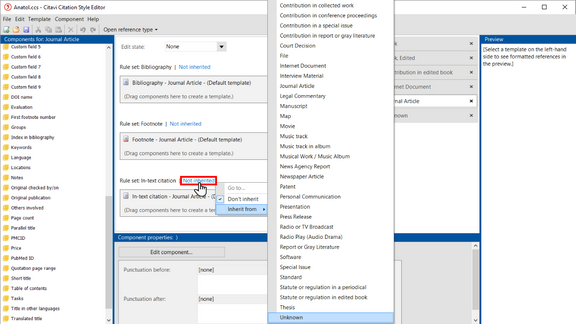Reusing rule sets
In many citation styles, most in-text citations are formatted the same, even for different reference types. Rather than defining the same rule set over and over again, configure the default once, and then just define the exceptions manually. For example:
- You already defined how books should be formatted in your bibliography: Author, Year, Title, Edition, Place of publication. You can reuse this definition for the Thesis reference type. Since the Edition field is not available for Theses, it simply will not appear. The Place of publication pulls its information from the same field as the Location of institution.
- You are creating a style that follows the Harvard style. In-text citations appear in the following format (Author Year). You only need to define the in-text citations for one reference type. You should use the element Author, Editor or Organization to cover all use cases. In the next step you can set all other reference types to inherit from this rule set.
Switch to the rule set that you want to inherit from another rule set. Click Not inherited. Click Inherit from and select the reference type you already defined.
Hint:
Use the Inherit from feature to copy rule sets. For example, for the Edited Book reference type you may have already defined multiple templates for the Footnote rule set: Default template, Reference was cited in a previous footnote, and consecutive citation. Switch to the Book reference type. In the Footnote rule set click Not inherited > Inherit from > Book, edited. Then click Inherited from: Book, Edited and click Don't inherit. All of the templates you defined for Book, edited will now appear in the rule set for books and can be edited there.