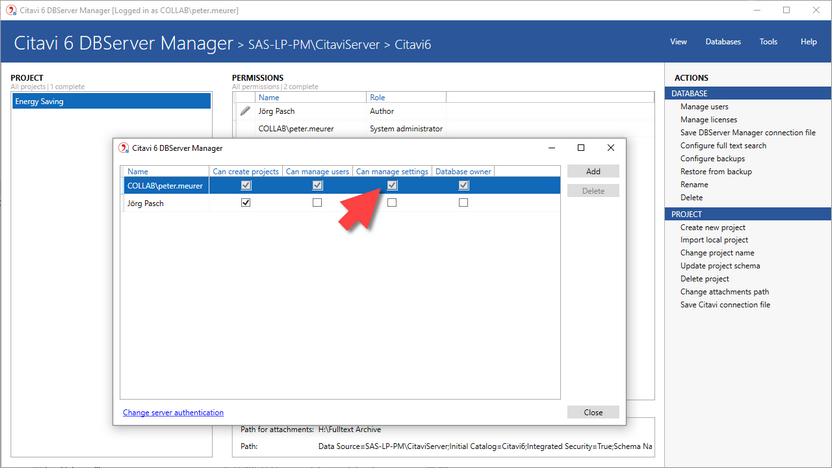Distributing settings with Citavi for DBServer
Managing roles
You can only follow these steps if you are using Citavi for DBServer.
To create a settings file and distribute it to all members or your organization, you need special rights. These rights are assigned in the Citavi DBServer Manager:
- Start Citavi DBServer Manager by double-clicking C:\Program Files (x86)\Citavi 7\bin\Citavi DBServer Manager.exe.
- Under Actions > Database, click Manage users.
- Enable the Can manage settings checkbox.
Releasing settings
- Start Citavi.
- Log in as the person with the rights above.
- Open any project.
- Make the desired settings.
- On the Tools menu, select Import or export settings.
- Click Manage organizational settings.
- Click Create organizational settings.
- Select which settings should be distributed to users.
- Click Next. Your settings will now go into effect. Every user who restarts Citavi will receive the settings.
Ending settings distribution
- Start Citavi.
- Log in as the person with the rights above.
- Open any project.
- On the Tools menu, select Import or export settings.
- Click Manage organizational settings.
- Click Delete organizational settings. After that, every user who restarts Citavi will no longer receive the settings.