Exporting to Excel
- Open the desired Citavi project.
- In the Reference Editor, from the top toolbar, select Table.
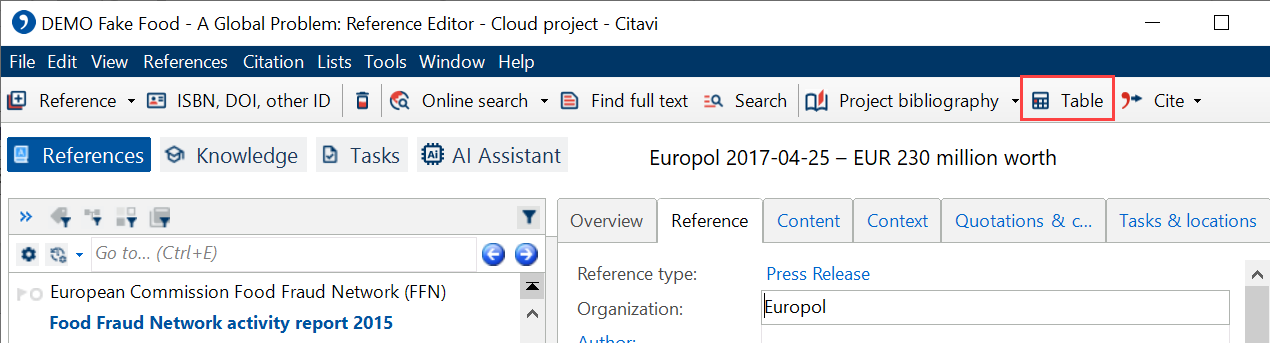
The Table view is displayed. - Select the required columns to be exported.
- Click Columns.
- Select the columns of your choice including any custom fields as required.
- Click OK.

- In the Table View toolbar, Select Export / Update > Export to Excel.
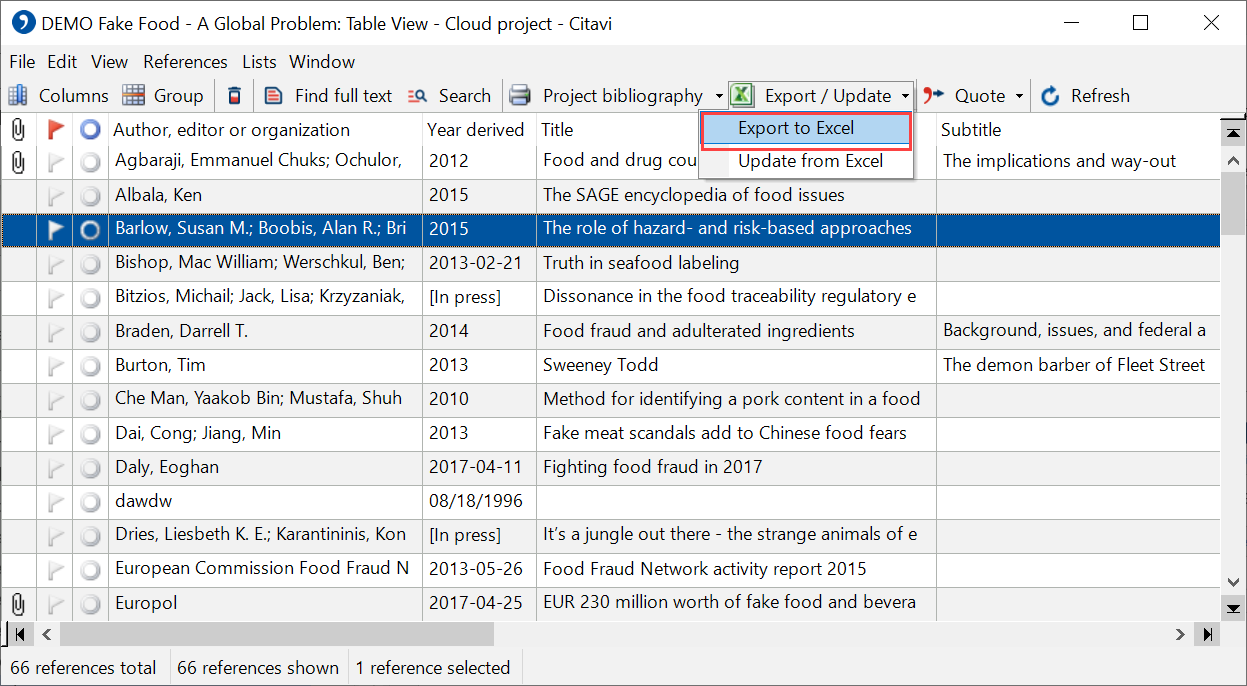
- Browse a location to save, enter a file name, and click Save.
The exported Excel will be opened. You can later access the file from the saved location.