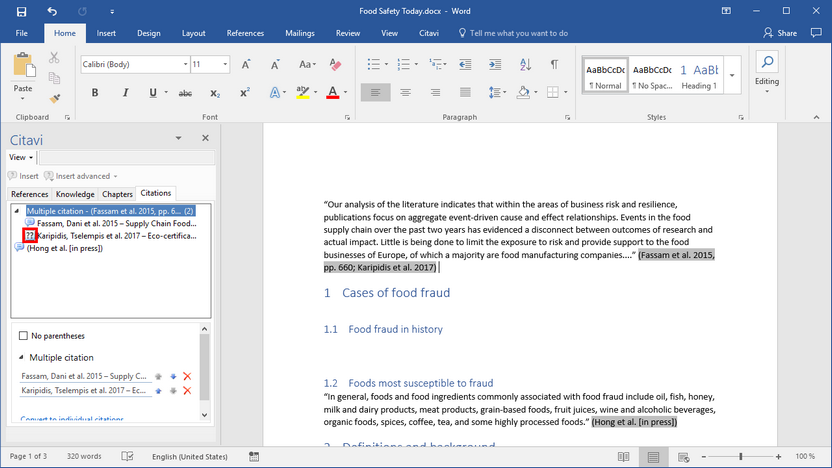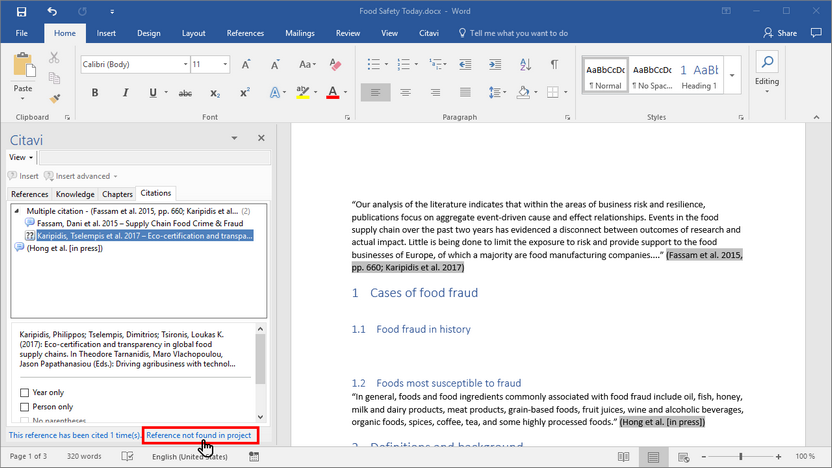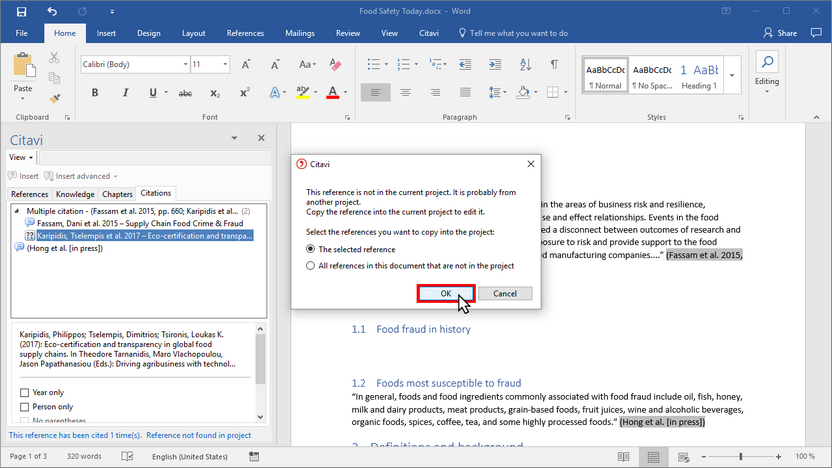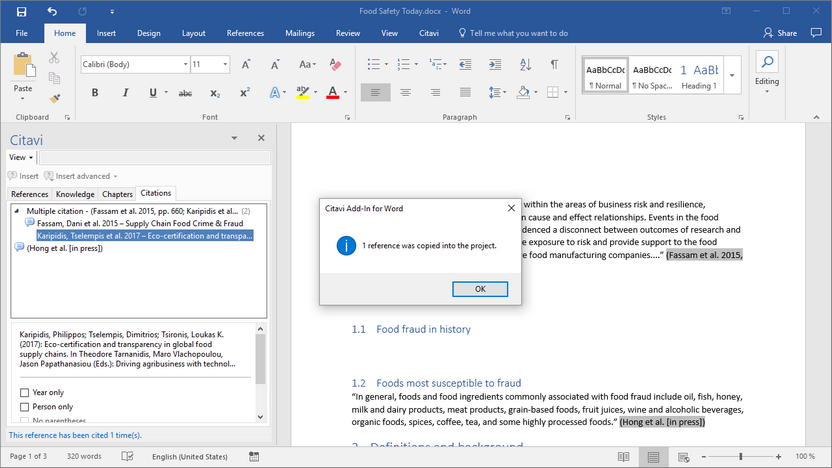Restoring References
Video: Restoring References
It's possible that you might have inserted a reference from your project that you deleted later on (either intentionally or unintentionally). You can copy the reference from your Word file into your Citavi project.
1 References no longer in your project have a gray question mark next to them: ![]()
2 Select a reference. Click Reference not found in project.
3 Select whether you want to copy just the selected refernce or all references that are not in the project into the project.
4 Citavi copies the references into the project. Click OK.