Applying Keywords |

|

|
Apply keywords to your sources so that you can find specific references in a project quickly or recall their contents more easily. Keywords should describe the content of the reference, not other characteristics.
Applying Keywords to a Reference
1.In the Reference Editor, open the reference you want to apply keywords to.
2.Switch to the Context tab.
3.Type keywords into the Keywords box. Separate multiple keywords with semicolons.
Citavi will automatically complete the keyword you are typing using existing keywords in the project. To accept a suggestion, press Tab or Enter. To reject the suggestion, continue typing the new keyword. End the new keyword with a semicolon, or press Esc.
The keywords dialog allows you to apply multiple existing keywords to a reference simultaneously. Click the blue Keywords link or place the insertion point in the keywords field and press F9 to open the dialog box. You can move existing keywords between the All keywords column and Selected keywords column by clicking Add or Remove or by double-clicking a keyword. To create a new keyword, click New in the toolbar, enter the new keyword, and click OK. Once the Selected keywords column contains all the keywords you want, click OK to finish.
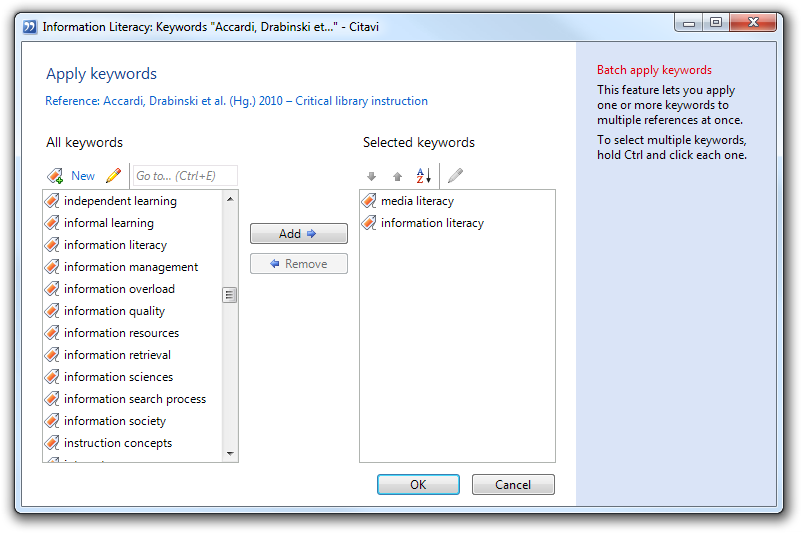
Applying Keywords to Multiple References
1.Switch to the Reference Editor.
2.Click Table in the toolbar.
3.Select the references you want to assign a new keyword to by holding down Ctrl and clicking each reference.
4.Right-click any of the selected references, point to Batch modify, and then click Apply keywords.
5.Choose the keywords from the selection of existing keywords or add a new keyword and click OK.
Removing Keywords
To remove a keyword from a reference, either delete the the keyword in the keywords box by highlighting it and pressing Delete or use the Keywords dialog box as described above.
Managing Your Keyword List
In the keyword list, you can delete unused keywords, merge similar keywords, or add notes to keywords.
To open the keyword list, in the Reference Editor, on the Lists menu, click Keywords. See also: Maintaining Lists.
URL for this page:
http://manual.citavi.com/en/?applying_keywords.htm (Last updated: 04.05.2012 13:30:26)
Still have questions? Please visit our Service Portal where you can search our Knowledge Base and send questions to the Citavi team.