Navigating Citavi |

|

|
Citavi has three workspaces: the Reference Editor, the Knowledge Organizer, and the Task Planner.
The Citavi window is divided into three panes:
The navigation pane on the left.
The editing pane in the middle.
The preview pane or Quick Help on the right.
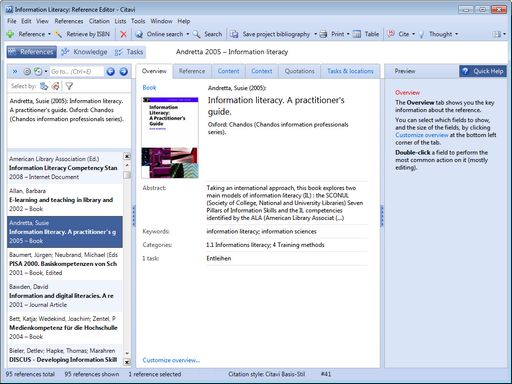
To switch between references, click the arrows at the top of the navigation pane.
![]()
To switch between workspaces, click the workspace buttons at the top of the navigation pane.
![]()
You can even customize the workspace layout to best suit your project needs. To do so, click the Change workspace layout button located on the far right side of the toolbar.
URL for this page:
http://manual.citavi.com/en/?navigating_citavi.htm (Last updated: 03.08.2011 15:35:54)
Still have questions? Please visit our Service Portal where you can search our Knowledge Base and send questions to the Citavi team.