The Reference Editor |

|

|
The Reference Editor is where you add and manage references for your project.
In the navigation pane you can view your list of references:
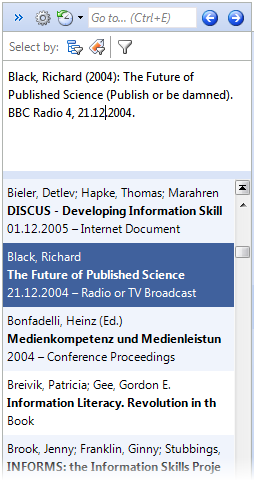
To switch between references, click the blue arrows:
![]()
Citavi makes a note of which references you have viewed and saves this information. To view a reference you looked at previously, click the Back button:
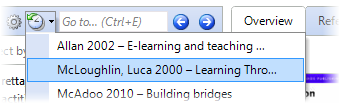
To quickly open a reference for editing, begin typing the title in the Go to box.You can also browse by keyword or category by clicking Show Categories in the navigation pane.
Each reference is edited on six tabs:
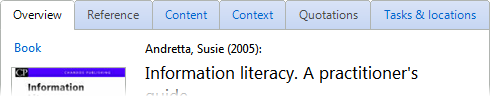
•Overview with the fields you select
•Reference for bibliographic information
•Content for describing content-related aspects of the reference
•Context for keywords, categories, and links to other references
•Quotations for passages you have quoted
•Tasks & locations for organizing your work and locating references
The fields on each tab give you a structured way of entering pertinent information for each reference. Use the Overview tab to assemble a personalized view with just the information you use most often. Quick Help gives you guidance for entering information in certain fields.
URL for this page:
http://manual.citavi.com/en/?reference_editor.htm (Last updated: 03.08.2011 15:32:18)
Still have questions? Please visit our Service Portal where you can search our Knowledge Base and send questions to the Citavi team.