Searching in a Project |

|

|

|
You can quickly switch to a reference using the Go to feature. To find other text or items in your project, use Search.
Switching Directly to a Reference
1.In the Reference Editor, click in the Go to box (or press Ctrl+E).
2.As you type the search term, Citavi shows the results.
3.Double-click the reference you want to view.
Finding References, Quotations, and Thoughts in Your Project
1.In the toolbar, click Search.
2.Enter the terms you want to find and click Search.
3.Double-click a search result to switch to it.
You can also use the selection button to find references in your project that match specific criteria:
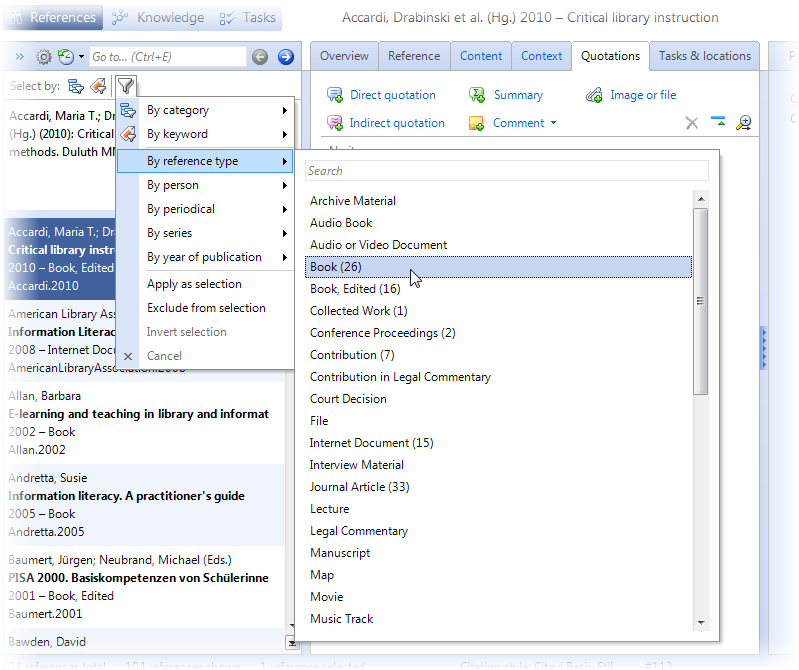
URL for this page:
http://manual.citavi.com/en/?searching_in_a_project.htm (Last updated: 09.06.2011 09:34:50)
Still have questions? Please visit our service portal where you can search our Knowledge Base and send questions to the Citavi team.