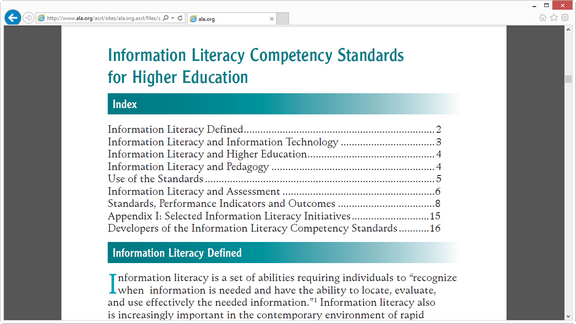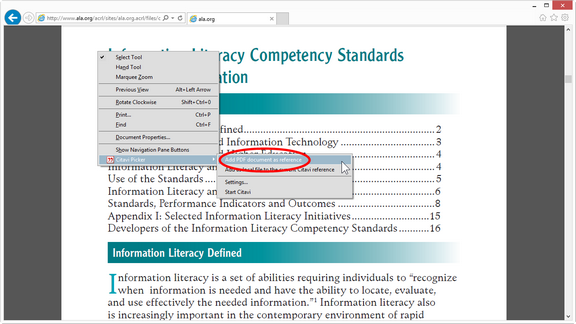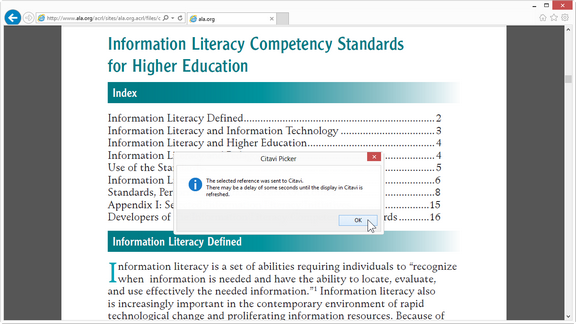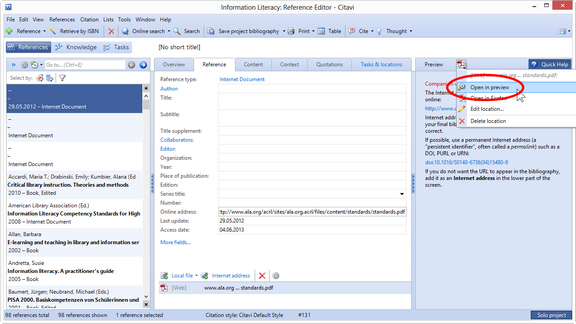Adding a PDF file with the Picker
The Picker for Adobe Reader and Adobe Acrobat helps you to add PDF files from the Internet to your Citavi project.
The Picker analyzes the PDF's metadata and adds a new reference to Citavi. PDF files often do not have accurate metadata. If necessary, go back and correct the author, title, and year. It's often helpful to open the PDF in the Preview and copy the missing information directly from the file. |