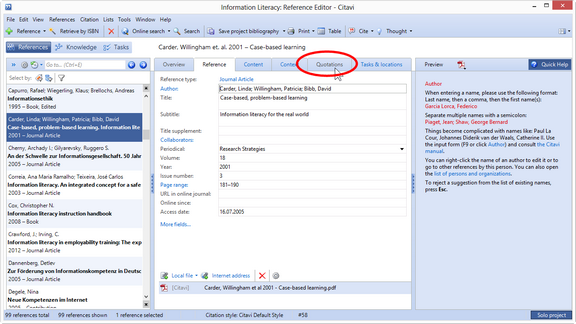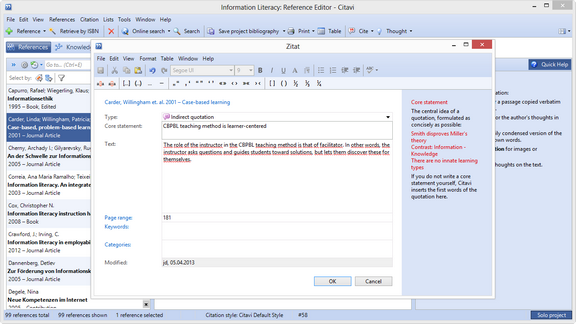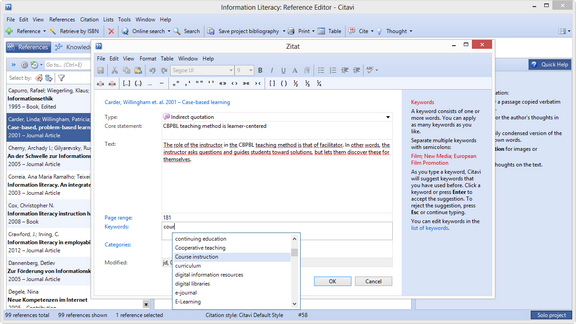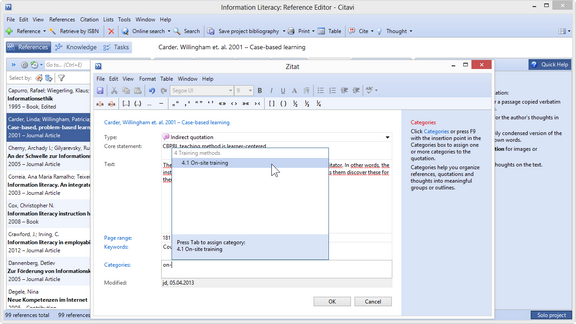Adding Quotations By Hand
You can add important passages from a text to Citavi as quotations. Use a Direct quotation, for information that you type in exactly as it appears in the original text, such as definitions. Use an Indirect quotation, for information that you reformulate in your own words (i.e. a paraphrase). Use a Summary if you don't need to quote the page range exactly.
Enter the exact page range where you found the quote. Your citation style determines how the page range is formatted. |
You can apply keywords to quotations as well. This can be especially useful for large research projects. |
Assign the quotation to one or more categories. Click the blue Categories label or type the name of an existing category. |
Hint: If you need to specify sections rather than pages, click the blue Page range label and change the type.