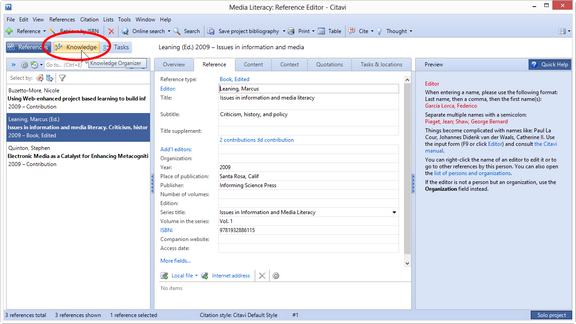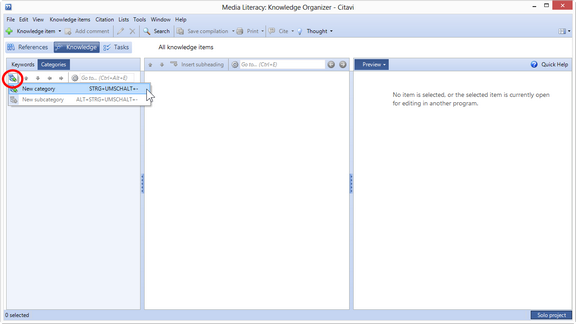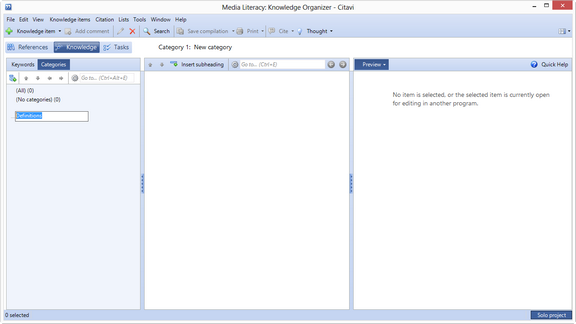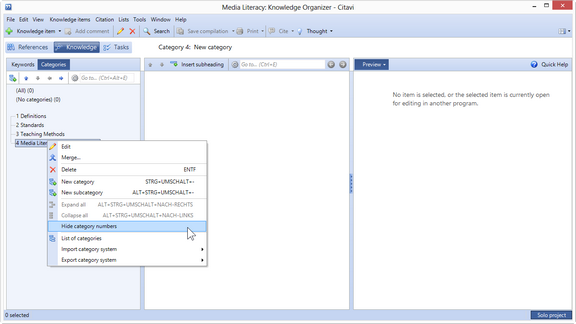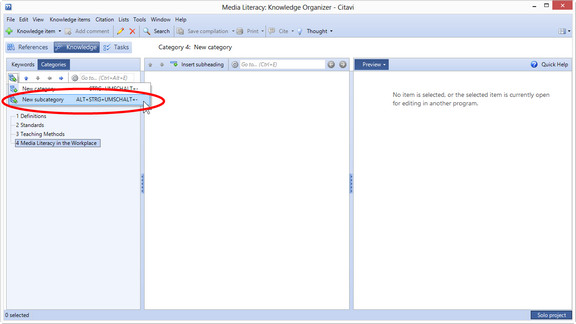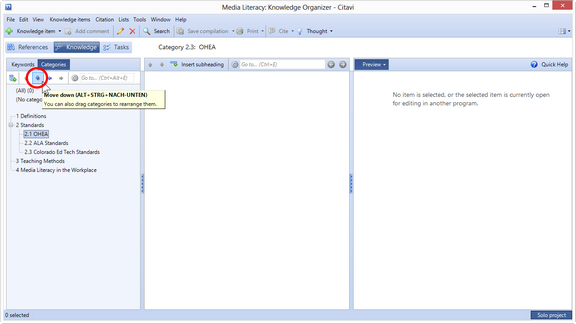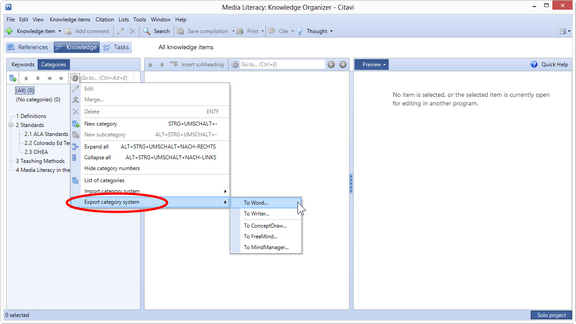Creating categories
Category systems are in essence the same as outlines. Categories allow you to group references, quotations and thoughts that are related in some way. A category system can also be used to bring systematic order to all of the titles you have added to your project.
Switch to the Knowledge Organizer. |
|
Click Categories and then click the plus sign icon and select New category. If you already have a document with an outline (for example, a Word document), you can import it and Citavi will create a category system from the document. |
Hint: If you want to use your outline in Word, insert it using the Word Add In. This lets you use the features on the Chapters tab in the Word Add-In.