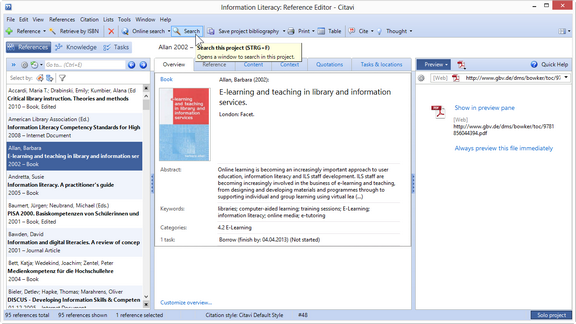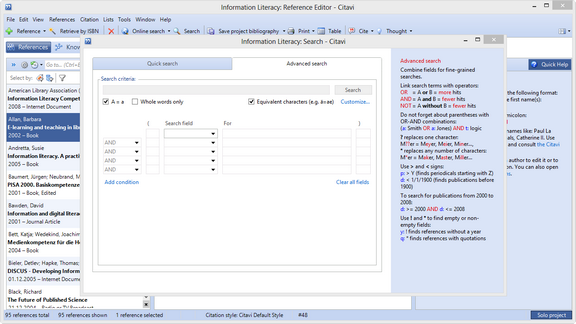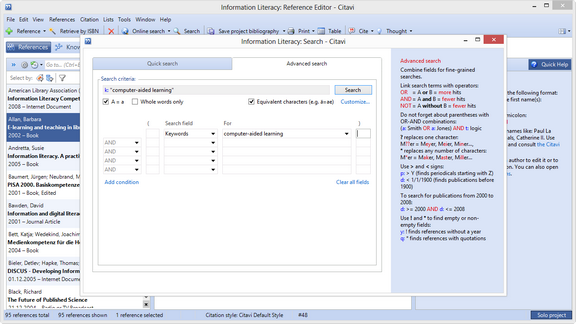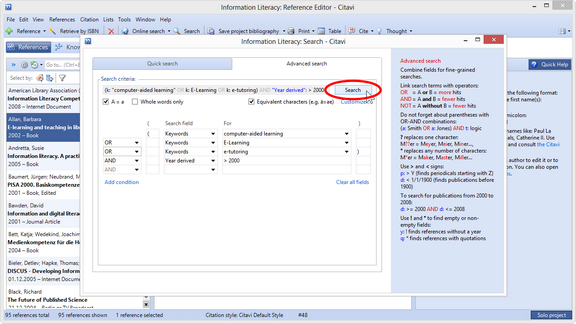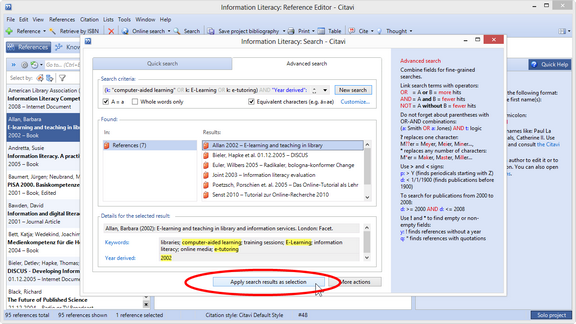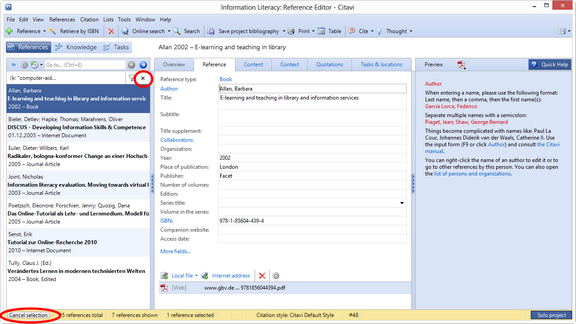Advanced Search within a Project
In large projects, Advanced search helps you find information quickly by creating specific, targeted searches.
Add additional fields and the corresponding search terms and combine them with the OperatorenAND, OR, or NOT operators. Click Search. |
Citavi shows you where a search term was found. Click Apply search results as selection to only see and work with the results. |
You can now work with the selection containing only the search results. To see all of your references again, click Cancel selection. |