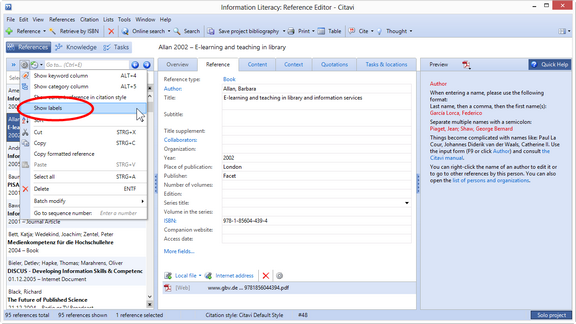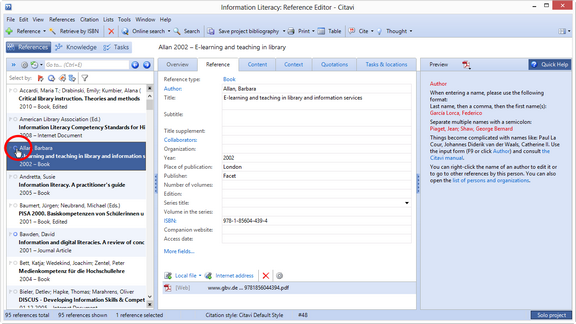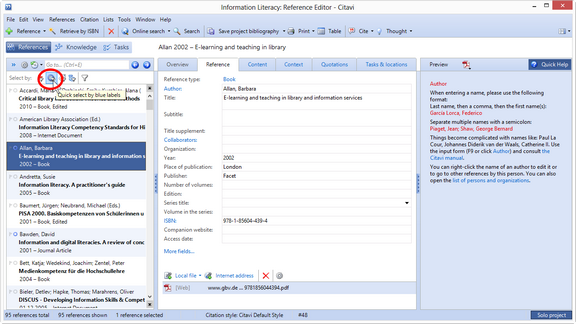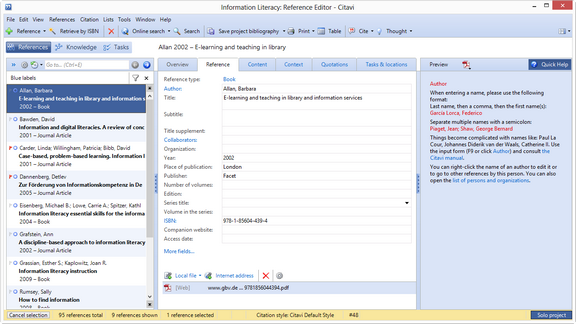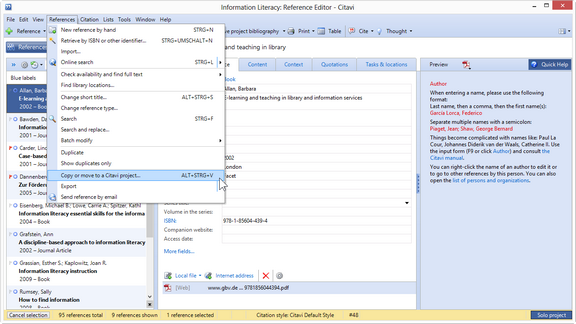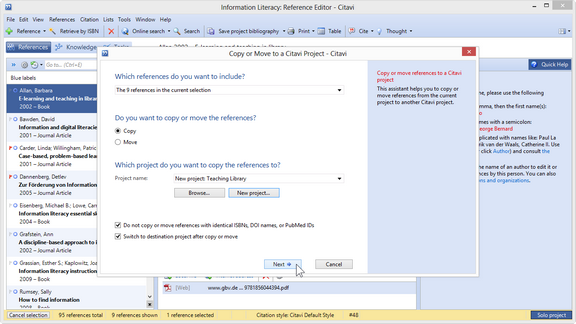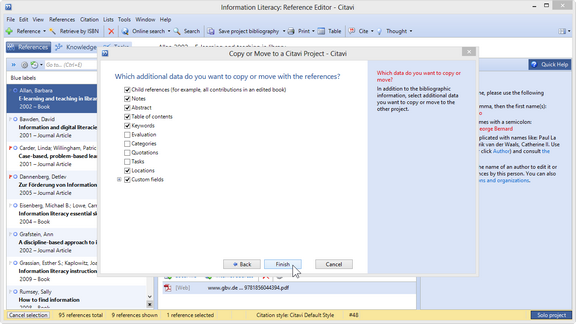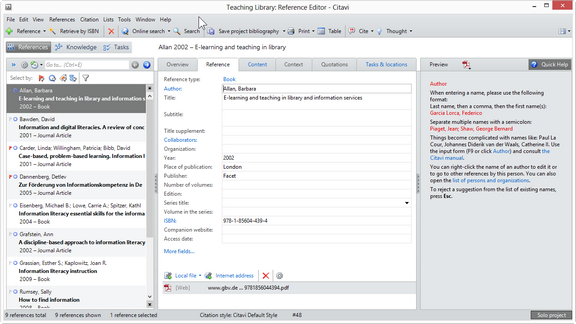Moving or Copying References
You want to send someone selected references for additional editing. Copy these titles to a new project and then send this person the new project.
In order to select multiple references for moving or copying perform a search or filter by label. If you want to work with labels, on the Tools menu click Show labels. |
Under Which references do you want to include? choose The n references in the current selection. Select whether to copy or move the references and select an existing project or a new project as the destination. |
Select the additional information that you want to copy or move into the destination project. Please note how Citavi handles categories, if categories are already in the destination project. |