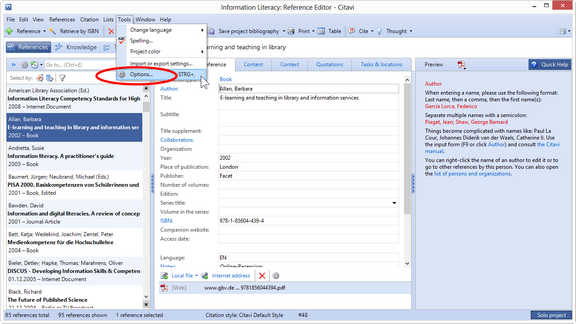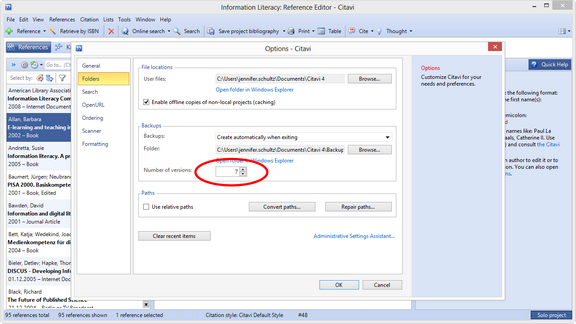Backing Up Your Projects
Citavi creates automatic backups of your projects each time you exit Citavi. You can increase the number of backups.
Switch to the Folders section. We recommend creating backups automatically when exiting. Create at least 3 versions. To manually create a backup, on the File menu, click Create backup. |
Important: No hard drive lasts forever! Be sure to regularly copy backups of important data to an external drive – preferably on a daily basis.