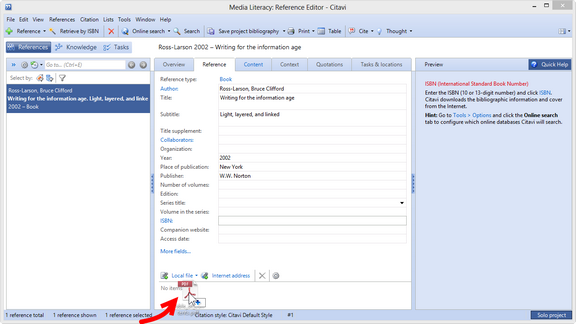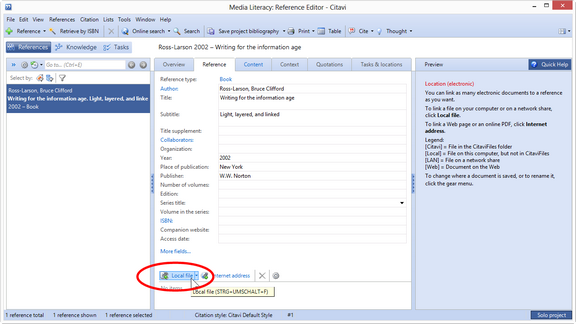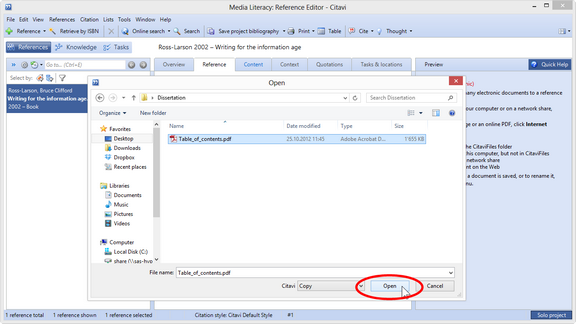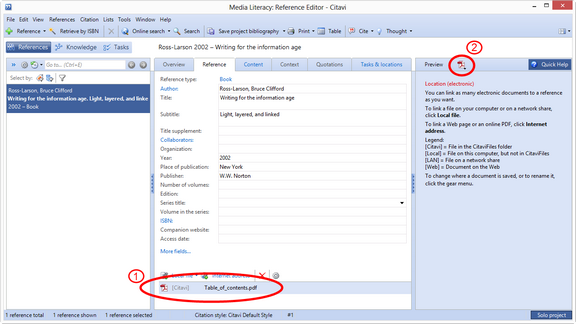Linking a File to a Reference
You can add as many files as you want to a reference, including the PDF copy of a book's table of contents, the full text of an article, etc.
Switch to the reference that you want to link a file to. Find the file on your computer. Drag the file to the bottom of the reference tab. |
The file is now linked to the reference (1). In the preview (2) you can see the contents of the linked file. |