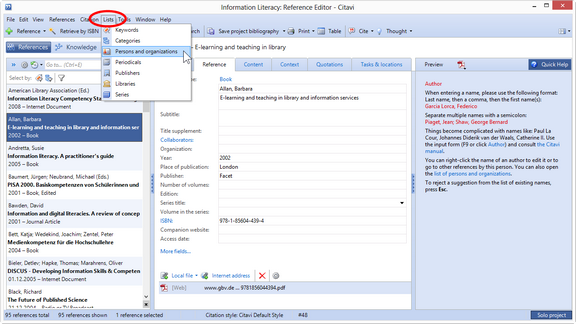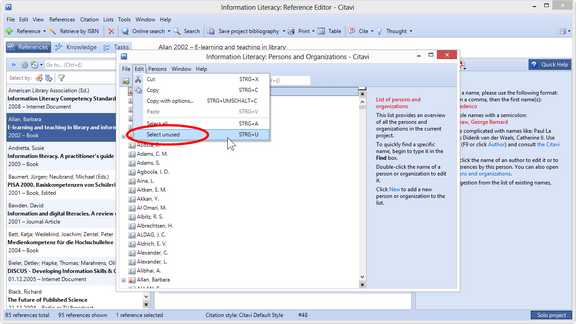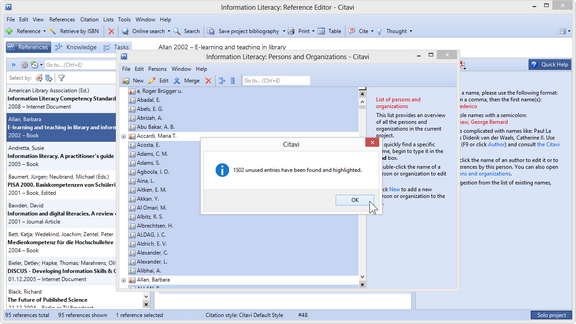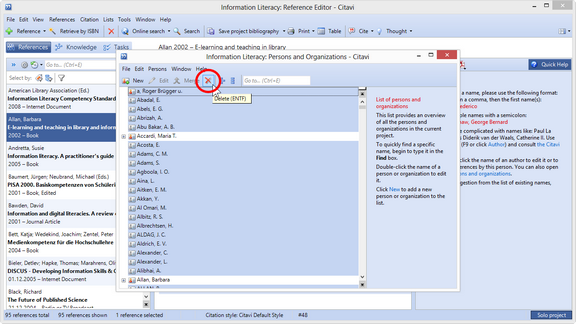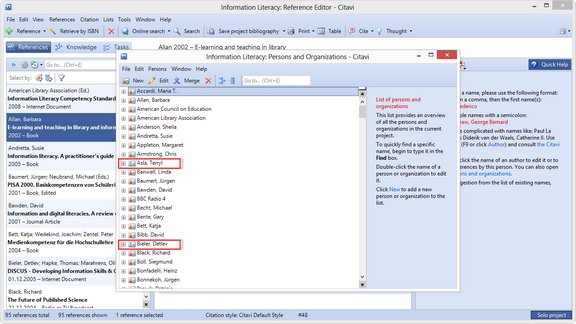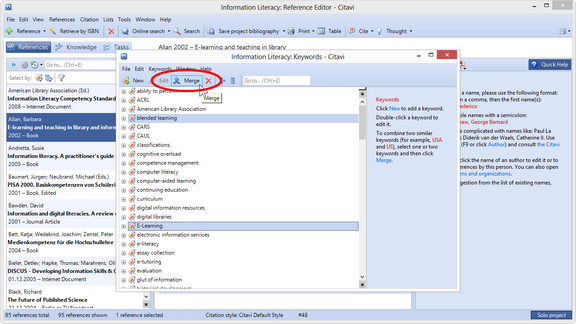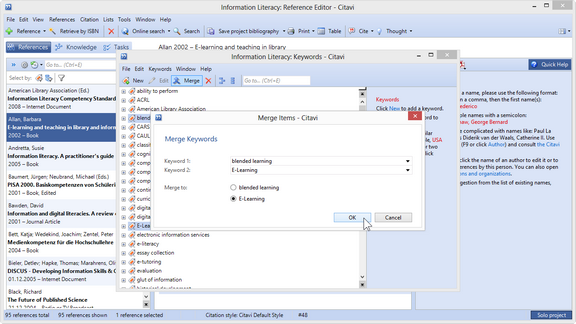Managing Lists
Citavi saves recurring entries in lists, for example, the list of Persons and organizations. If you've deleted a number of references, unused entries may remain in the lists You can clean up these lists.
To remove the unused entries, which are now highlighted, click Delete. This action cannot be undone. |
Citavi can identify the gender of an author using the first name. This may be necessary if your citation style uses abbreviations such as "id." and "ead." The gray icons let you know which names were not recognized and need to be specified manually. |
Sometimes you may want to combine two similar list entries. To do so, click Merge in the toolbar. Alternatively, drag the entry that you no longer need to the entry that you would like to keep. |
The merged item is applied to all the references and knowledge items that used the old item. Warning: merging cannot be undone. |