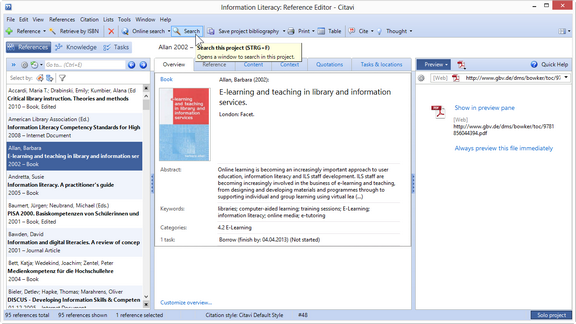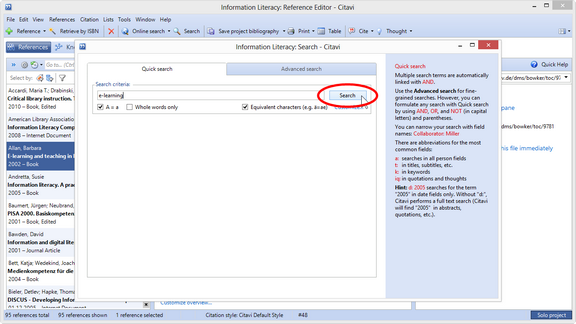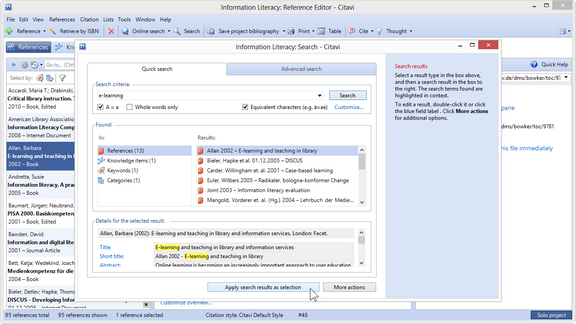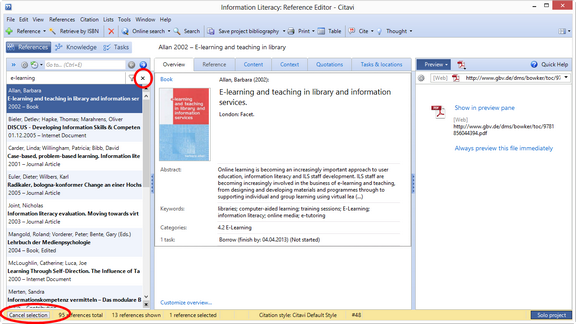Quick Search Within a Project
Use the Quick Search to search for one or more words. Citavi displays all references and knowledge items containing the search terms.
Citavi shows you where a search term was found. Click Apply search results as selection to only see and work with the results. |
You can now work with the selection containing only the search results. To see all of your references again, click Cancel selection. |
Hint: Use Boolean operators such as AND or OR for targeted searches, for example, e-learning OR blended learning, in order to search for both terms.