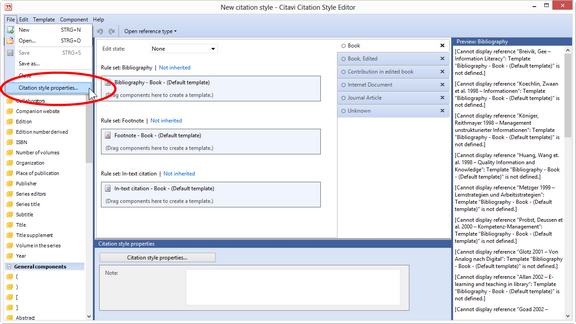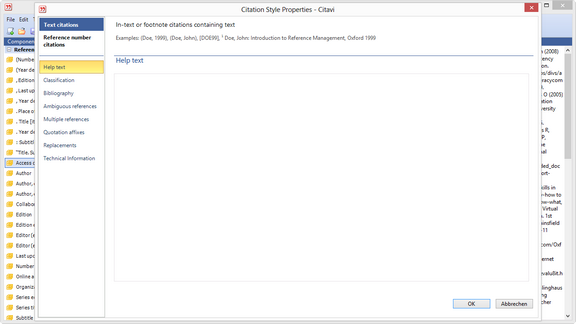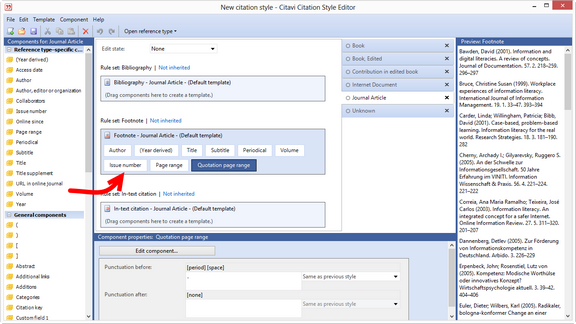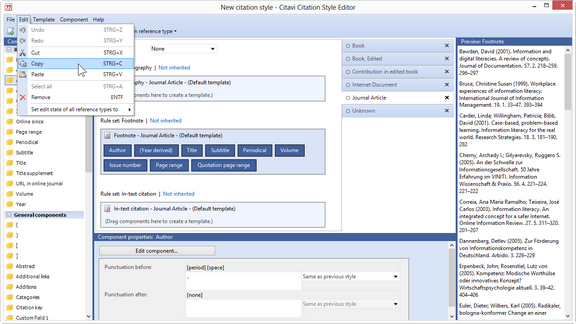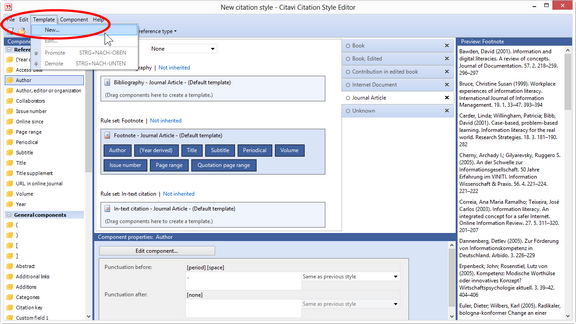Creating Footnote Styles
There are two different types of footnote styles.
- The most common type is that a full citation appears in the footnote. The Chicago style is perhaps the best-known example of this type. Many styles only use a full citation the first time a work is referenced. After that either a Shortened citation or a cross reference is used (to learn more, see First footnote number). If a reference is cited two times in a row, the abbreviation "ibid" is often used.
- Author-Date styles specify that the citation should appear in the text (this is the most common form) or in the footnotes.
Create a new Style. On the File menu, click Citation style properties. |
Select a reference type, and drag the components you want to appear in the footnotes to the Rule set: Footnote. Format the components by double-clicking them. |
Even if your style does not call for a bibliography, copy the components from the Footnote rule set to the Bibliography rule set. Citavi uses this rule set for the preview in the Reference Editor. |
If your guidelines call for a Shortened form to be used when a reference is repeated, create additional templates in the Rule set: Footnote. Repeat these steps for each reference type you need. |