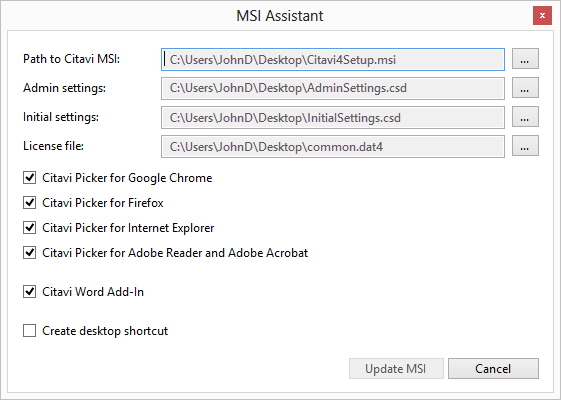Deploying with a Software Distribution System
To deploy Citavi 4 with a software distribution system, you should use the MSI package which you can download from our website. You can include administrative settings you define, and a license key file if necessary.
You have two options:
 Deploying with Command Line Tools
Deploying with Command Line Tools
If you have any problems with the installation, please send the log file with the error message you received to service@citavi.com |
 Configuring with the MSI Assistant
Configuring with the MSI Assistant
To include settings and a license key file in your deployment, use the Citavi MSI Assistant to add them to the MSI:
|