Overview of Citavi Team
To use Citavi Team, all the team members must be able to access a network share (or other shared drive) where the shared projects are saved. To access a team project from offsite, you may need to connect via VPN![]() .
.
Which team features are available to you depends on two things:
- License: Different licenses impose different restrictions on which projects you can read and modify.
- Protection: Team projects can be protected and access defined by roles assigned to the members of the team.
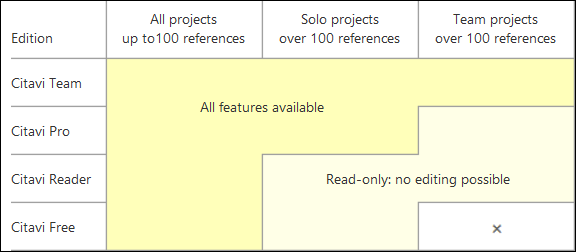
Citavi Team is intended for users who need to read and modify team projects of any size and solo projects of any size.
Citavi Pro is intended for users who need to read and modify solo projects of any size, read and modify small team projects, and read team projects of any size.
Citavi Reader is intended for users who only need to read, but not modify, team projects. No changes can be made to a project and new data cannot be added. However, the publication assistant and Word Add-In can be used and it is also possible to create project bibliographies.
Citavi Free is intended for users who need to work only on small projects, or to test Citavi before buying a license..