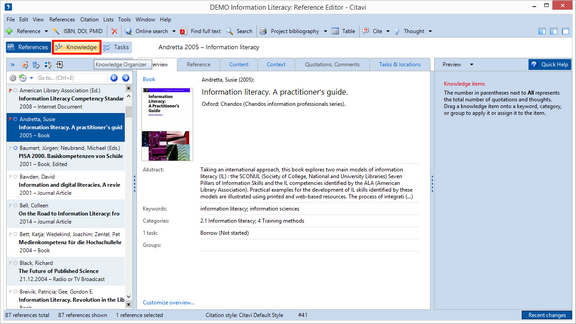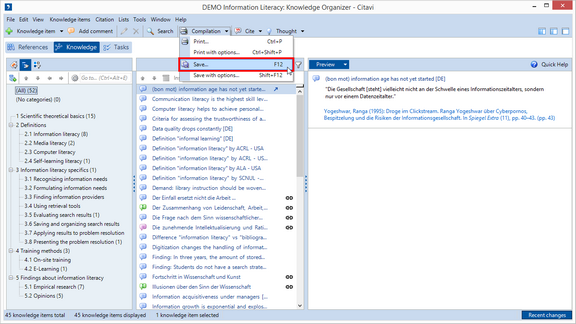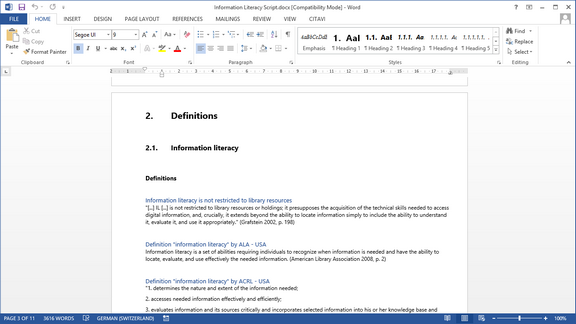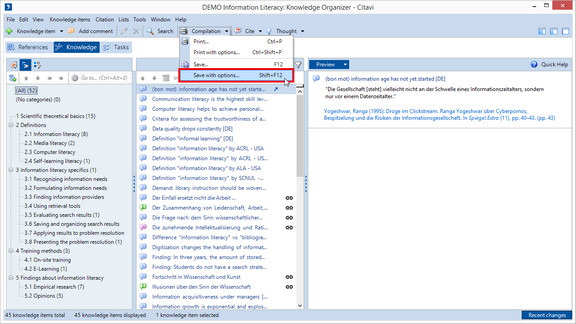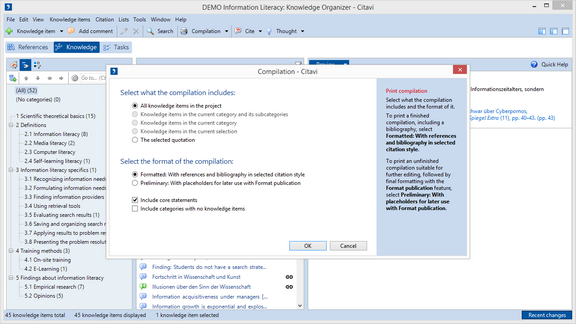Creating a Compilation
You can print a list of all of your collected quotations and thoughts in order to get a better overview of your project.
You will see a list of your quotations and thoughts organized according to the categories in which you placed them. |
Do you only want to print one chapter? Select the category with the knowledge items you want to print. Click the Compilation arrow and then click Save with options. |