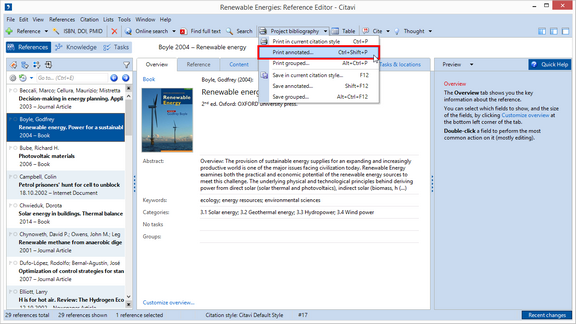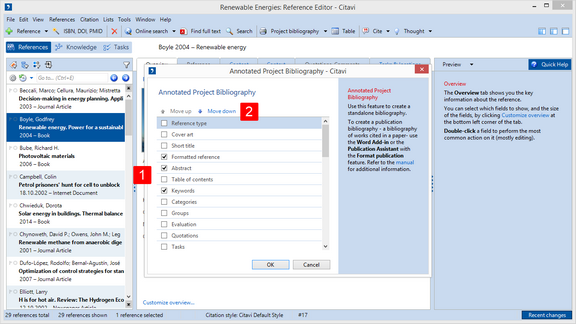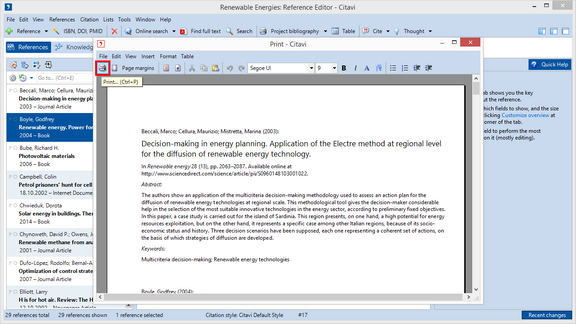Printing an Annotated Project Bibliography
An annotated project bibliography contains bibliographic information and any other information you want to include, such as abstracts, quotations, comments, locations, and keywords.
Click an image to enlarge it ↓
In the Reference Editor click Project bibliography and then select either Print annotated or Save annotated. |
|
Select the information that should be included in addition to the bibliographic information. You can change the order by using the arrows. Click OK. |
|
If you're satisfied with how the bibliography appears, click the Print button. |
Hint:
If you only want to print information for one reference, first create a selection that only includes the one reference. Then, click Project bibliography Print annotated.