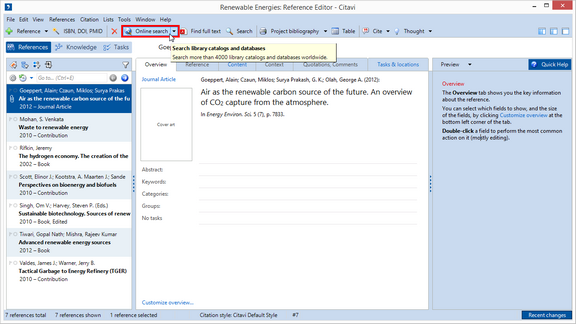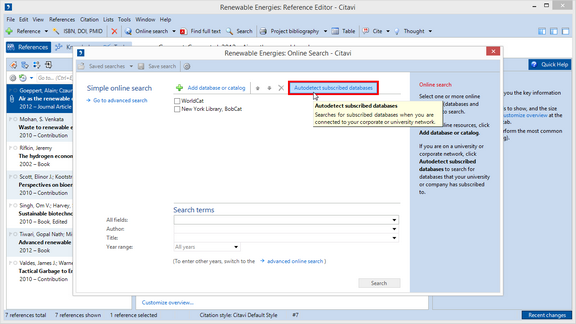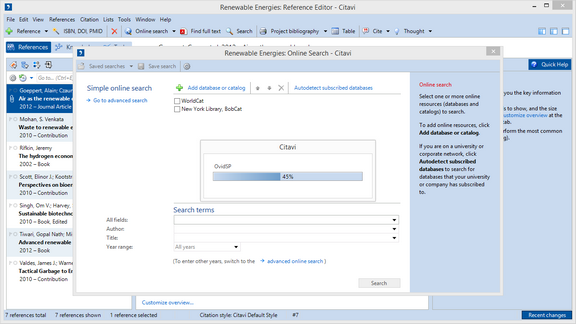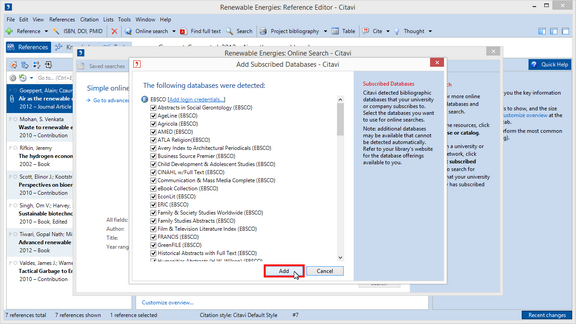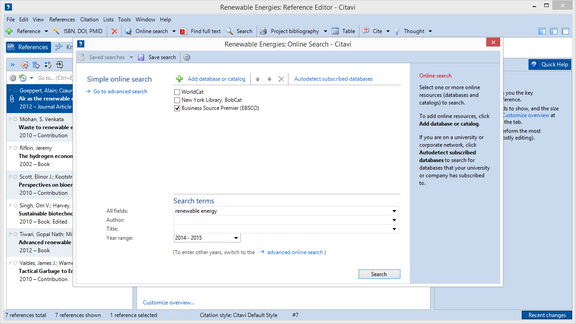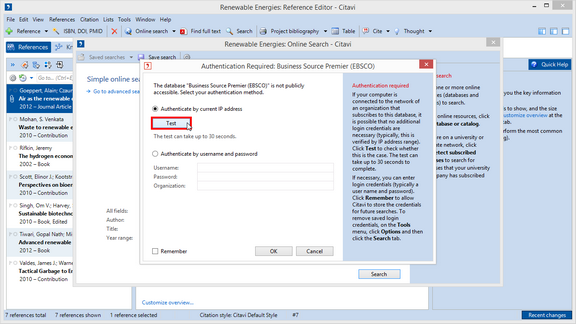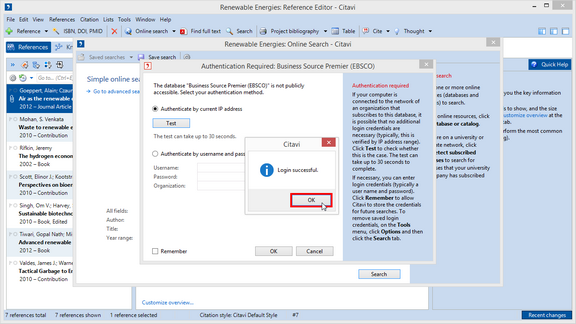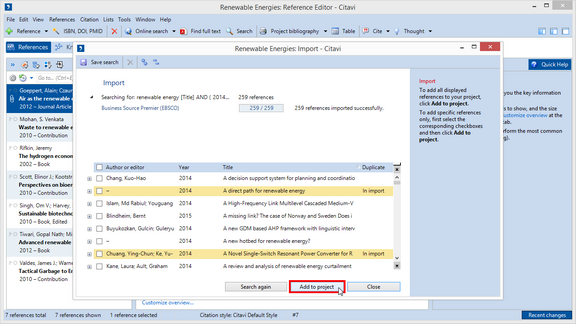Searching Research Databases with Citavi
Research databases contain current articles from journals, conference proceedings, and edited books. Although most of these research databases require a subscription, you can often search research databases if:
- your organization subscribes to the database
- and if your computer is connected to your organization's network. If you are away from the network, you can often connect remotely using a VPN connection. Your IT department or system administrator can tell you more about VPN connections.
Citavi checks larger information providers to see which research databases are licensed by using the IP address. |
Select the databases that you want to search from the list of subscribed databases. Some providers require a login and password as additional authentication. If you have this information, click Add login credentials. |
Click Test so that the provider can authenticate your access. |
|
Wait for the message confirming the authentication. |
|
Click Add to project. |
|
Take a look at your new references. The imported references are applied as a selection. To see all of your references again, click Cancel selection. |