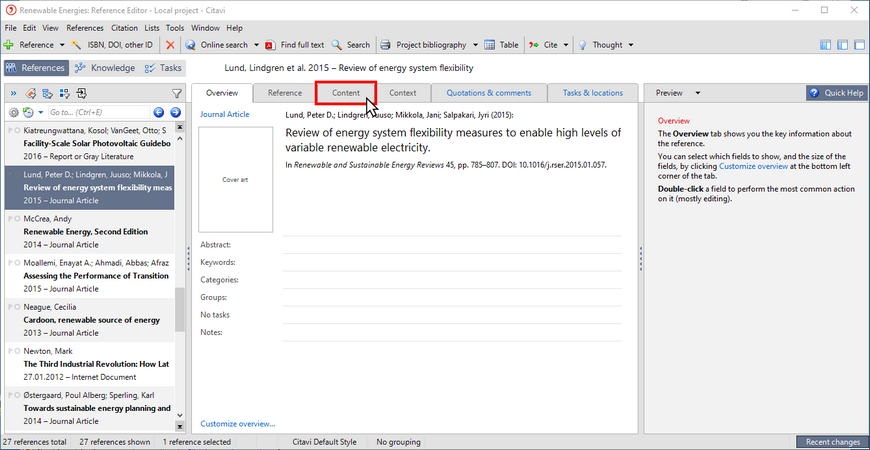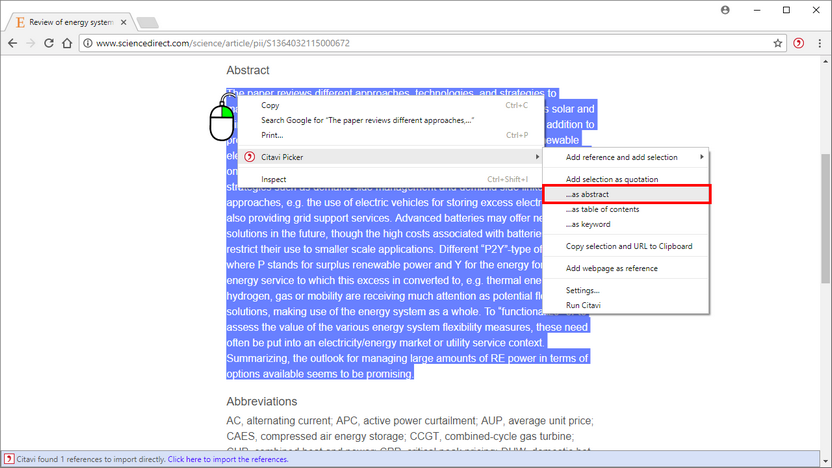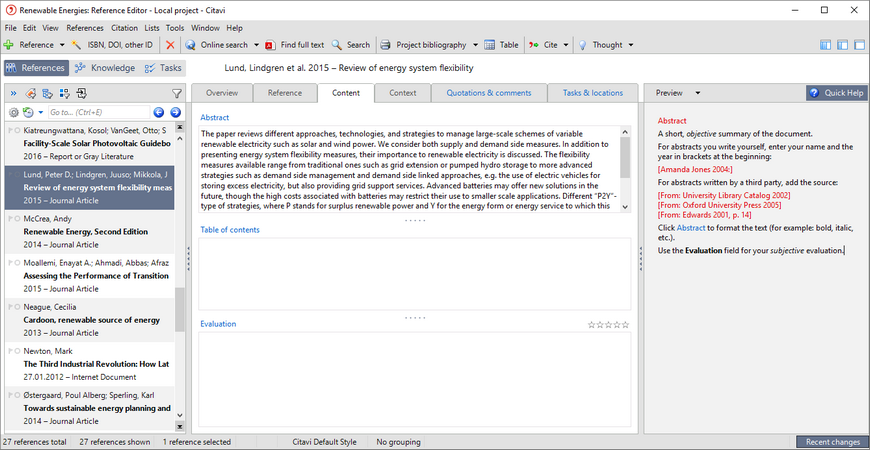Adding Abstracts and Tables of Contents
Write an abstract to summarize the main contents of a text. For book sources, the table of contents can be a good source of additional information about the book's contents. You can also add ratings and your own notes.
1 Switch to the Content tab.
2 Abstracts come from many different sources. Many research databases include the abstract. However, you can also write an abstract yourself or search for one online. Use the Picker to add an abstract you find online.
3 You can make changes to the abstract if needed. Press F9 or click Abstract if you want to format the text.
Hint:
Often you may need to fix text copied from PDFs, since line breaks cannot be correctly copied. To easily remove these unwanted line breaks press F9. On the Format menu, click Remove paragraphs and tabs.