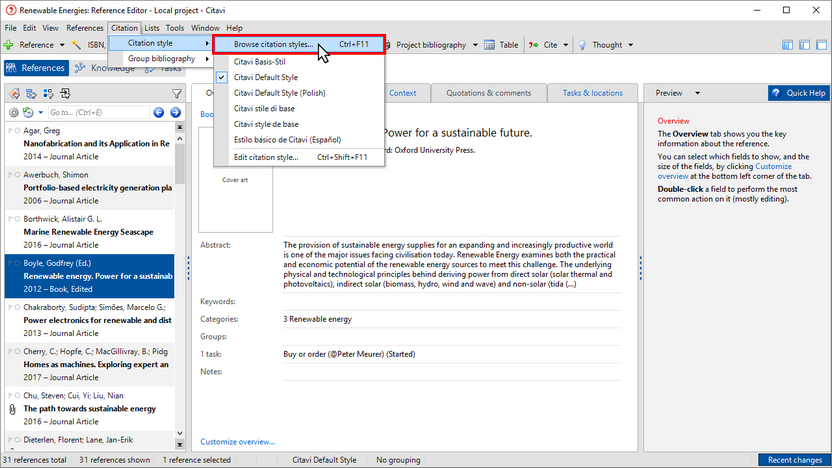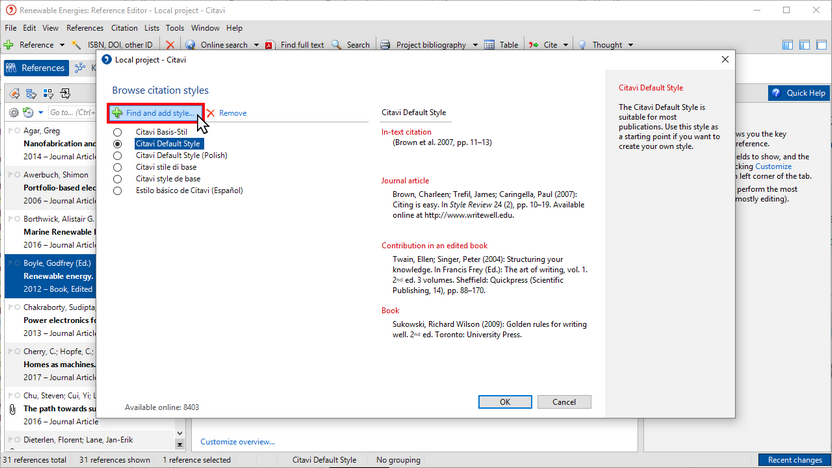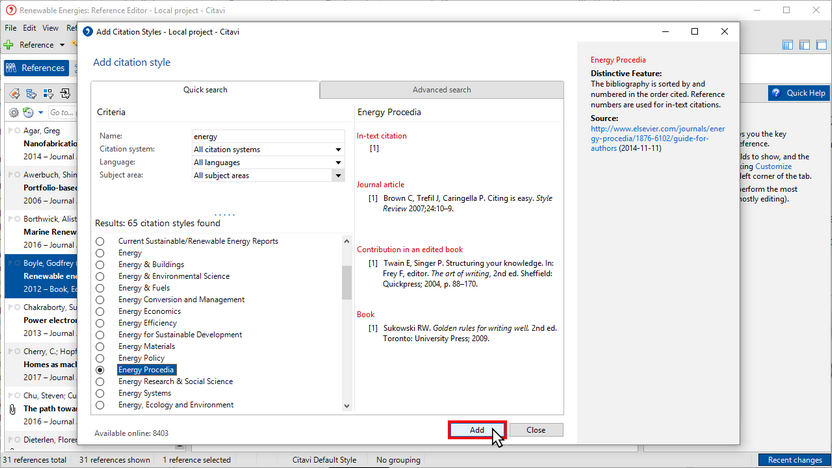Changing Citation Styles
The citation style determines the formatting of your bibliography: abbreviated or full author names, italicized journal titles, "see also" references in the footnotes, etc. You can seamlessly switch to other styles from our library of thousands of styles.
Important:
Make sure to also select the style you want to use in the Word Add-In and not only in Citavi.
1 On the Citation menu, click Citation style Citation style Browse citation styles.
2 Click Find and add style.
3 Type the name of the citation style in the Name field. Click Add. You can also search for a citation style by the citation format you want by clicking Advanced search.