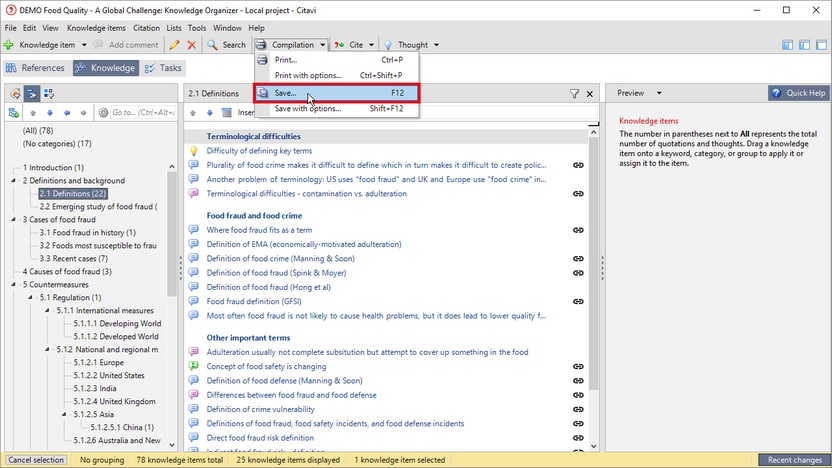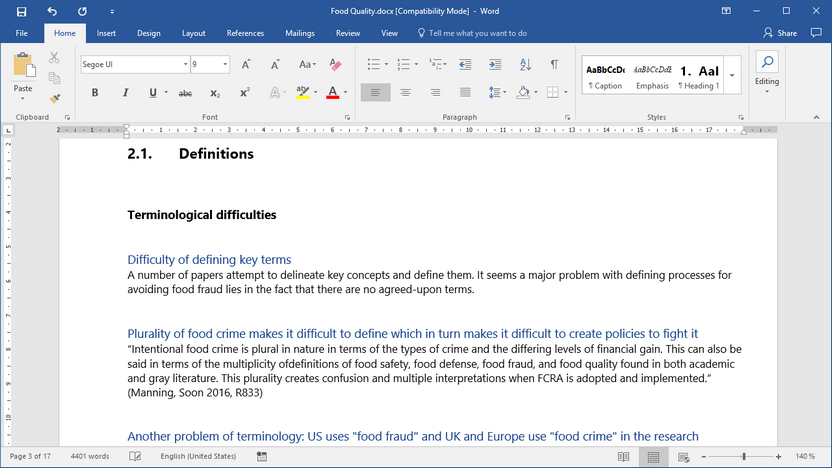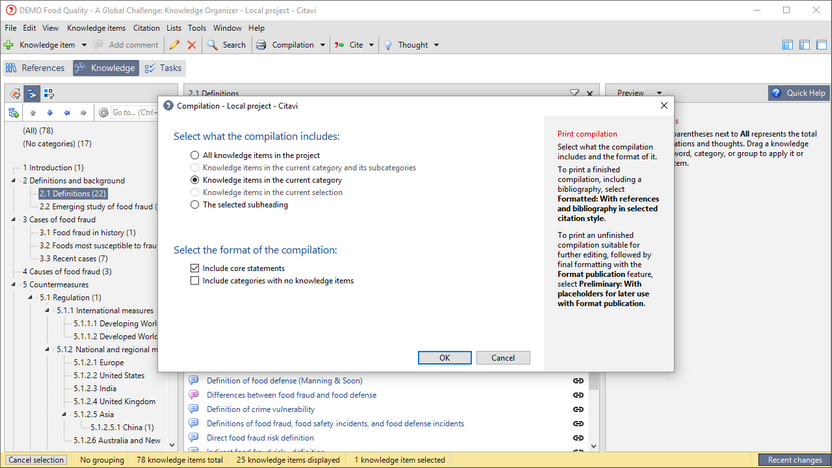Creating a Compilation
You can print a compilation of all of your collected quotations and thoughts to get a better overview of your project.
A compilation should not be used to create a document for a publication. To insert all of your categories and knowledge items into a Word document use the corresponding feature in the Citavi Word Add-In.
1 In the Knowledge Organizer, on the toolbar, click Compilation > Save. Enter a name for the file that Citavi will create.
2 You will see a list of your quotations and thoughts organized according to the categories in which you placed them.
3 Do you only want to print one chapter? Select the category with the knowledge items you want to print. Click Compilation > Save > Save with options. Select what you want to include in the compilation.