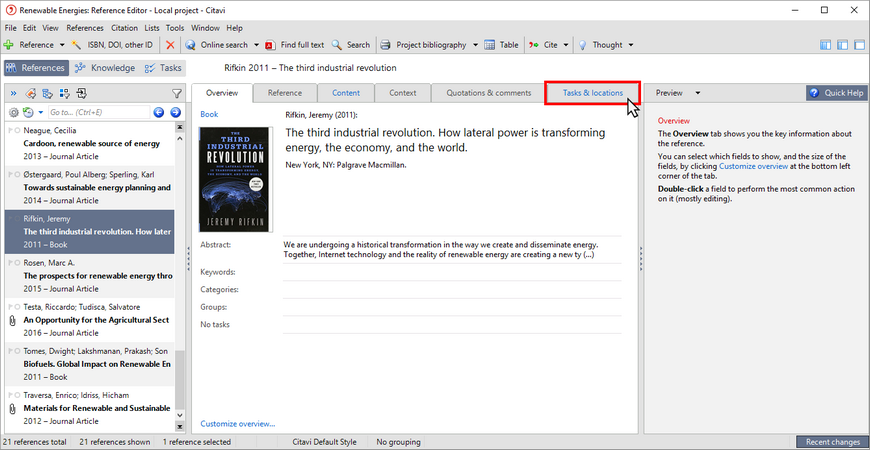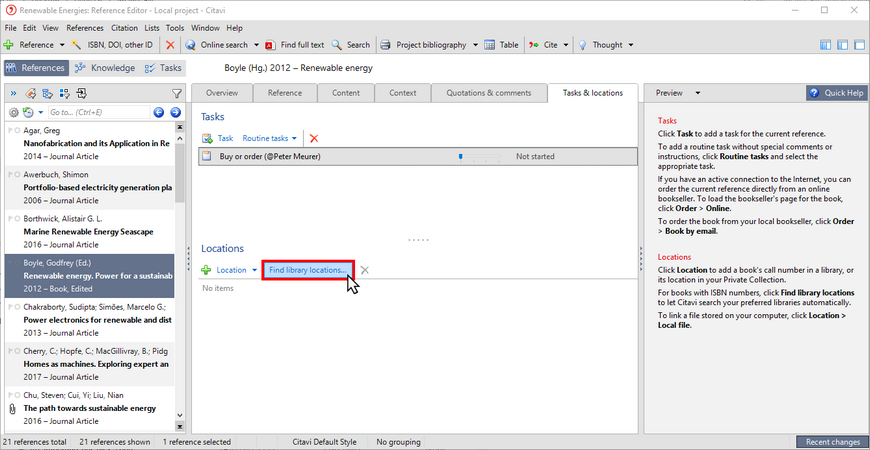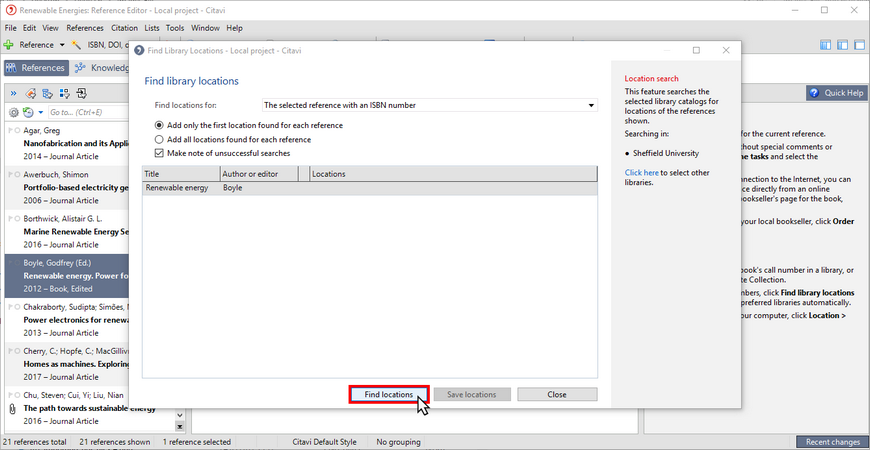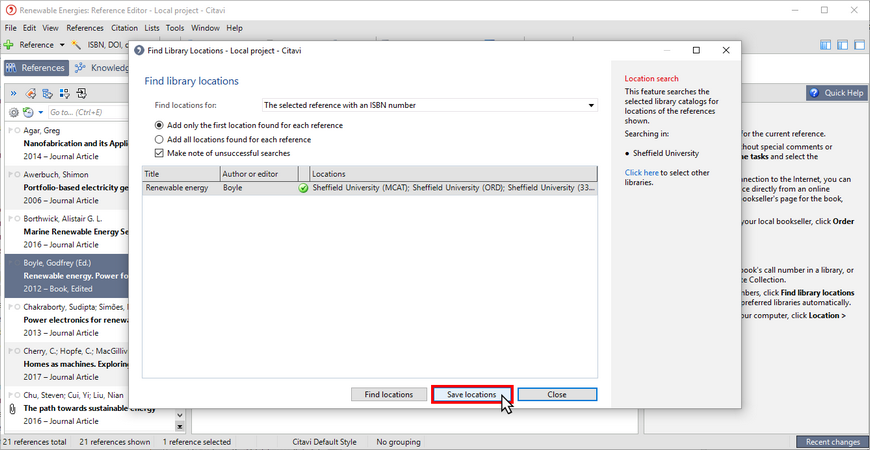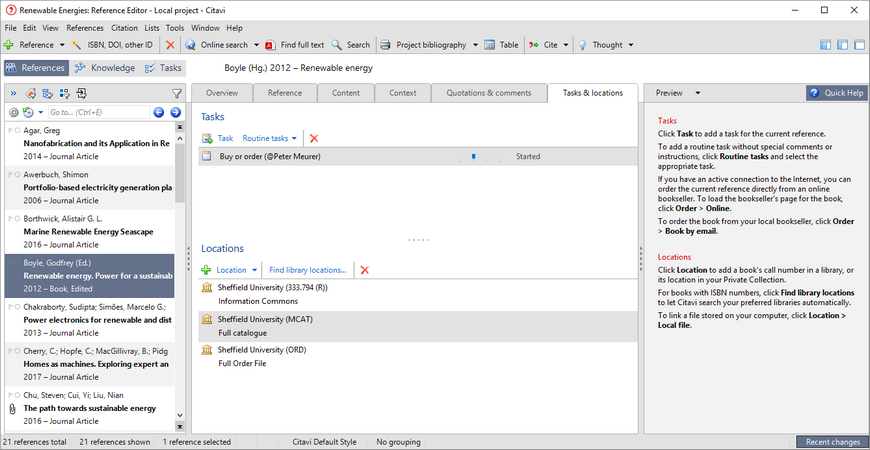Finding Library Locations
Citavi can help you determine whether a book is available in your local library catalog and what its call number is.
1 Switch to the Tasks & Locations tab.
2 Click Find library locations .
3 Choose whether you just want to search for the selected reference or all references in your project with an ISBN number under Find locations for. Click Find locations.
4 Citavi searches for the books in the catalogs you have chosen. Click Save locations.
5 Citavi adds the locations to the project.
Hint
Have Citavi make note of unsuccessful searches. Then you won't forget if you already searched for a book in your local catalog.