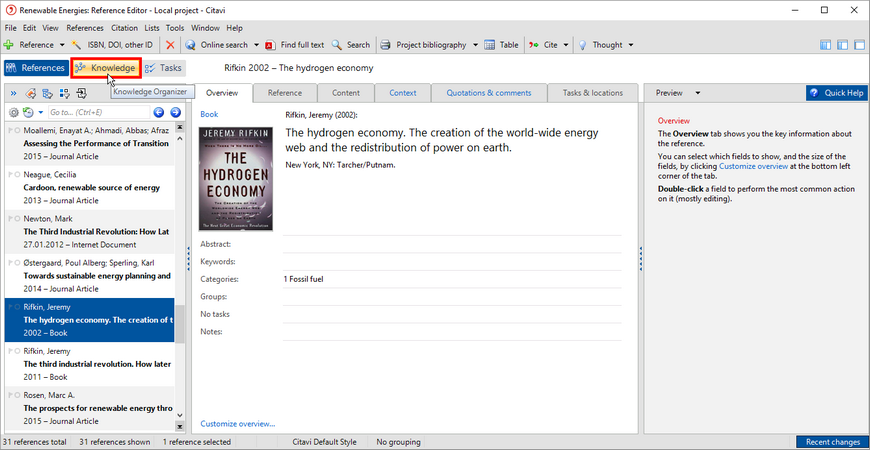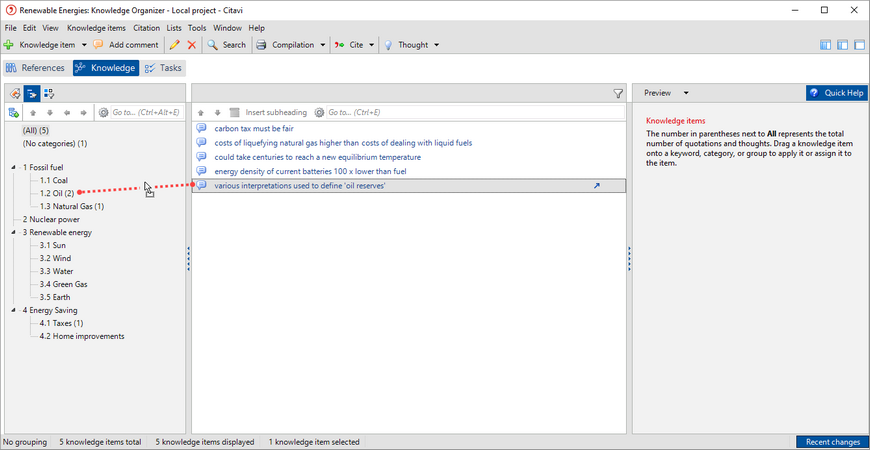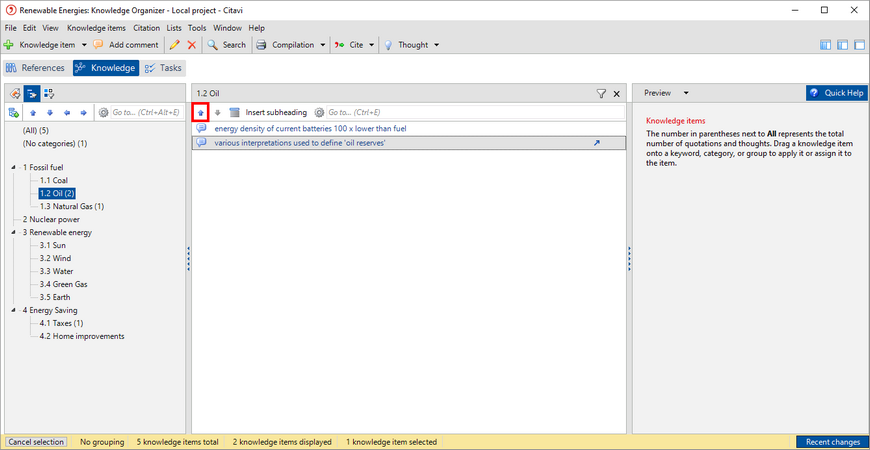Sorting Quotations and Thoughts
If you have been using Citavi to excerpt quotations and add your own thoughts, it's a good idea to take a look at these knowledge items from time to time and reorganize them.
In the Knowledge Organizer you can sort all of your knowledge items (quotations, thoughts, and summaries). For example, you can move or copy a quotation to a different category or assign it to multiple categories. To view uncategorized knowledge items, click No categories.
1 Switch to the Knowledge Organizer.
2 Drag the quotation to the desired category. If you want to add the quotation to multiple categories, press and hold the Ctrl key while dragging the quotation.
3 The quotation you just moved always appears at the bottom of the list. Use the arrows to change the quotation's position within a category.
Hint
Subheadings are a useful way to keep track of large collections of quotations. Select the quotation you want to insert the subheading above. Then click Insert subheading.