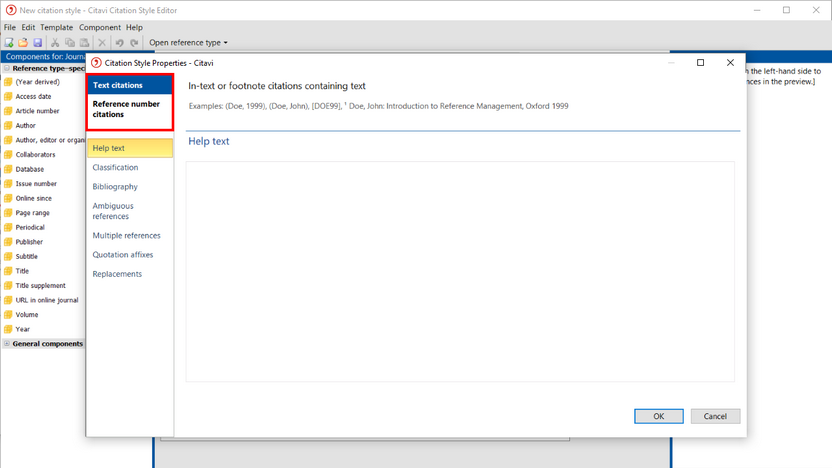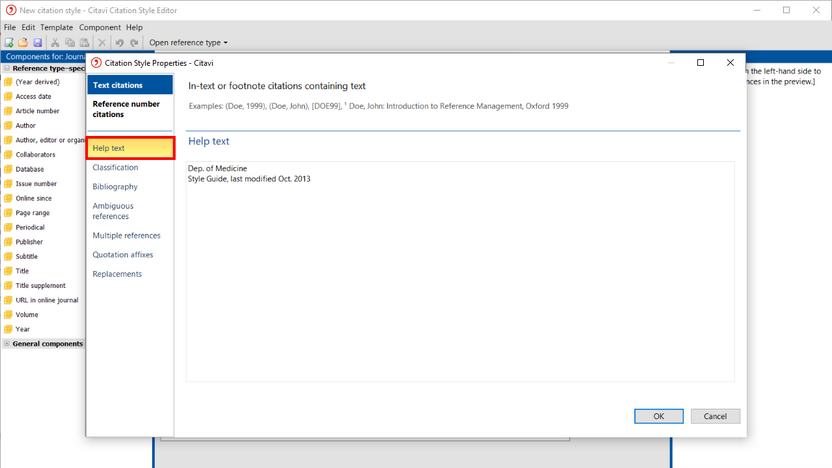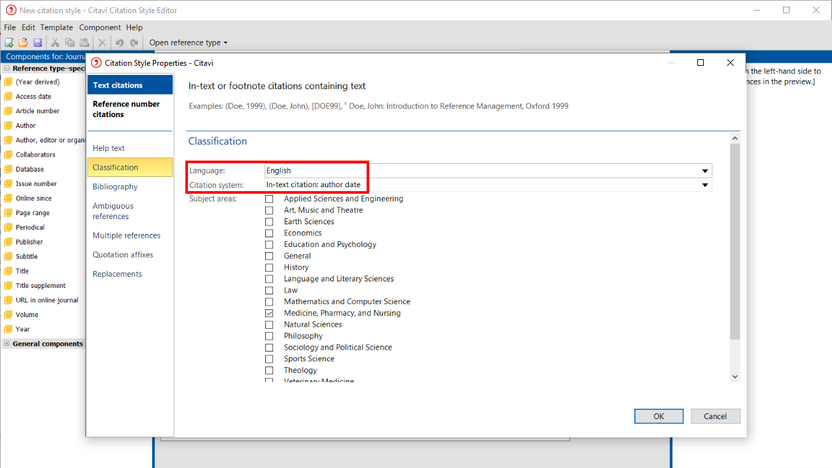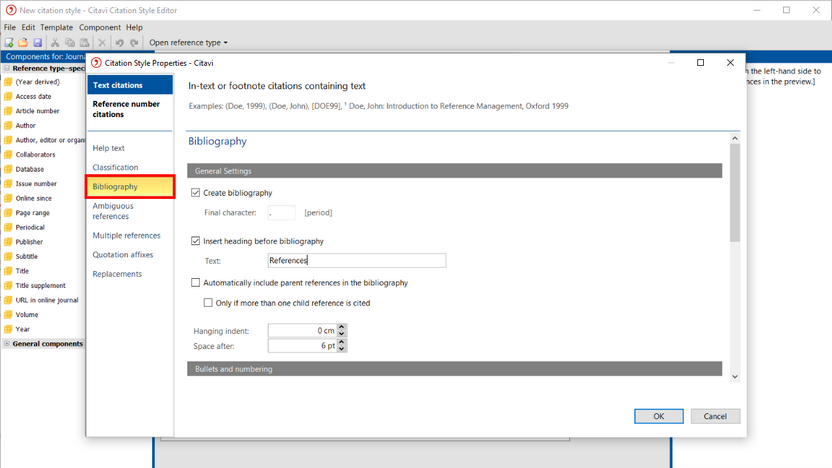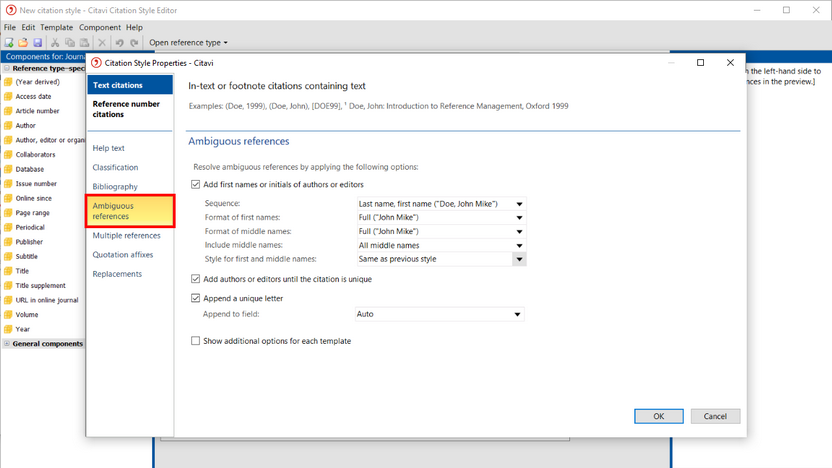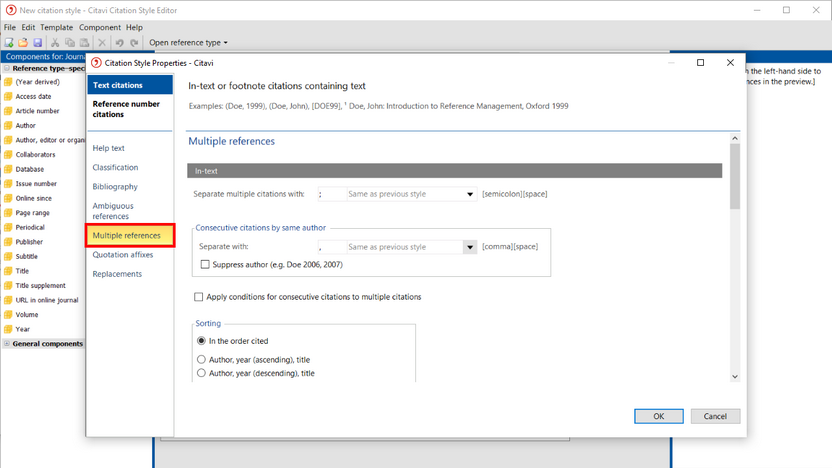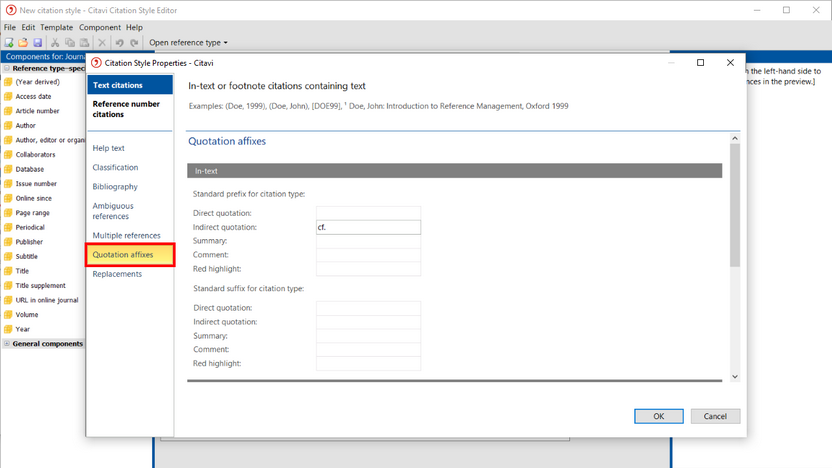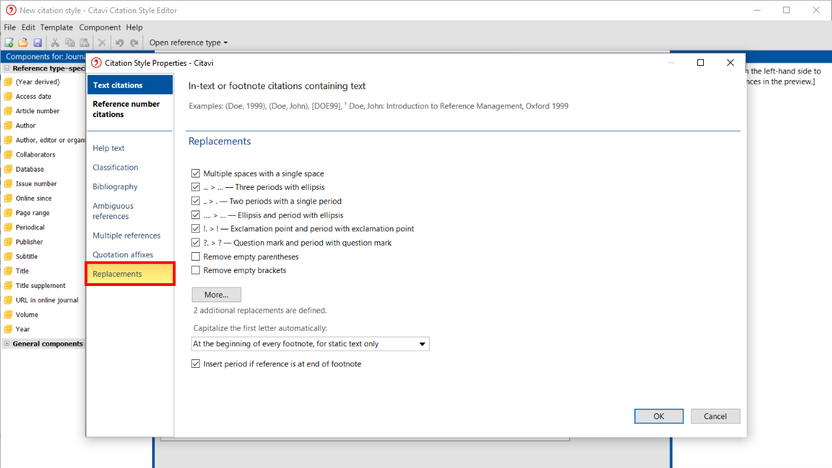Setting Citation Style Properties
In the citation style properties you can define general settings. Three main types of styles are available: reference number, in-text citation and footnote styles. Depending which type you choose, you have different options.
1 Select whether you want to use:
Text citations for styles that either use author-date or footnote citations or
Reference number citations for styles that insert reference numbers in the text.
2 Optional: Create a help text to describe the style's distinctive features. Enter the source information for the style guidelines you used to create the style.
3 Important: Select the style language, which is necessary for the correct date format.
Important: Choose the citation system, which determines where references are inserted in your document.
Optional: Choose a subject area for the style.
4 For all styles: determine how the bibliography should look. Select the desired sort order.
For the font size, line breaks, and paragraph formatting, Citavi uses the "Citavi Bibliography Entry" style in your document.
5 For citations using the author-date system: Set how the style should resolve ambiguous references. Ambiguous references can occur if you cite more than one reference by the same author published in the same year. (see also Avoiding Ambiguous References).
6 For reference number and author-date styles: You often will want to support a finding or claim using multiple sources. Here you can set how the citation style should format multiple references.
7 Optional: Set whether the style should automatically use prefixes or suffixes for certain types of quotations (for example: using the word "cf." in front of indirect quotations).
8 Set replacements to avoid undesired punctuation problems.