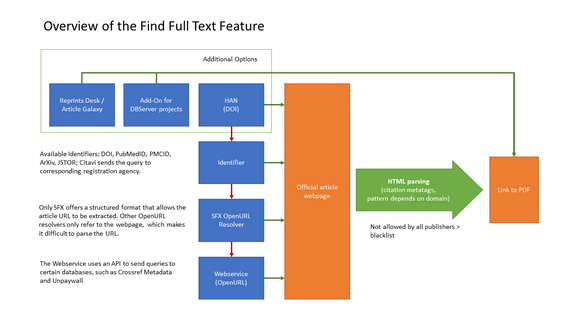Finding Full-Text Articles
Many information providers offer journal and newspaper articles for download in PDF format. However, full-text access generally requires payment. Universities and large companies often pay for access to databases so that you can search and view articles.
If your college or university uses the EZproxy or HAN, log in to EZproxy before searching for full text. That way you will be able to access any full-text articles that your institution has subscriptions for.
![]() Getting Started: Finding full text
Getting Started: Finding full text
Important:
If you download a large number of full-text articles at once, a database provider might suspect misuse and block your access. Citavi tries to ensure this doesn't happen by excluding all database providers who don't distinguish between authorized and unauthorized download from the full-text search. However, these providers can change and our information may not be up-to-date. Please inform the Citavi Team if you experience an incident.
Citavi searches for full text for the following reference types:
- Journal articles
- Newspaper articles
- Contributions in edited books and conference proceedings
- Theses
- eBooks that have a DOI name (Citavi 6.5 and later)
Citavi searches the following databases for full-text articles:
- ArXiv.org
- CrossRef.org
- Directory of Open Access Journals
- eSwitch (OCLC)
- Pedocs
- Pubmed
- Unpaywall
- and others
Hint
PubMed Central only allows full text to be downloaded through certain services and not in bulk (see the copyright notice for additional information). This means that fewer full-text articles will be found when using the Citavi Find Full Text feature than can be downloaded from the PMC website. Not all other reference management programs adhere to this stipulation and for this reason you might notice that fewer full-text articles are found in Citavi. If PubMed Central becomes aware of bulk downloading, it will block an IP address so that no more full text can be downloaded. To prevent this, Citavi uses only the download services allowed and saves the link to the full text for all other references. The user can then manually download full text for the other references.
Technical Background
The following image shows where Citavi searches for full-text (click to enlarge):