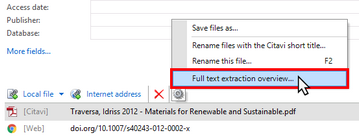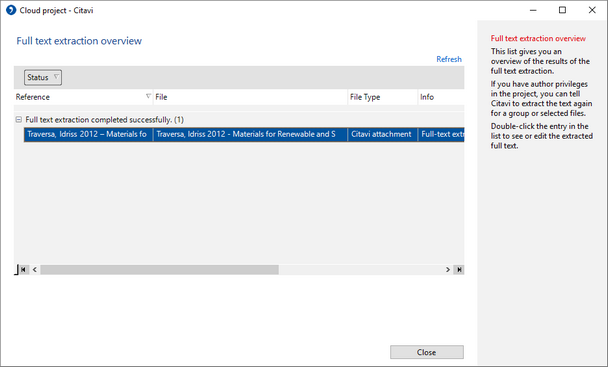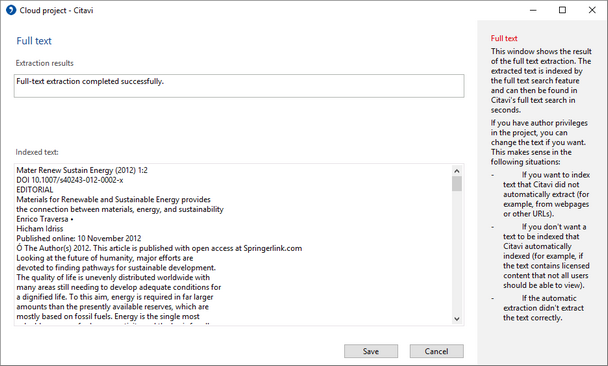Checking the Full-Text Extraction
Most files attached to a reference in a Citavi Cloud project are indexed automatically, regardless of file type. This ensures that you can quickly search full text files. If you import a lot of files into a project, the indexing will take a long time. Citavi does not need to be running during the indexing.
You can check the indexing status at any time:
- Open the desired Citavi Cloud project.
- On the Reference tab, click the gear symbol near the bottom. Click Full text extraction overview.
You will see an overview of the texts that have already been processed and which ones are still waiting to be processed.
Under certain circumstances you may want to edit the extracted text:
- If the automatic extraction didn't work as expected
- If the extracted contents should not be searchable by all users.
To edit extracted text, double-click the indexed file and then make changes to the indexed text: