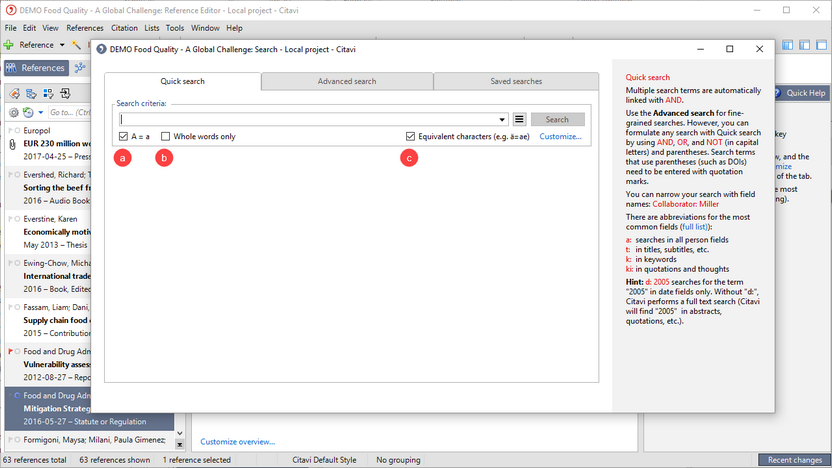Managing the Number of Search Results
You have the option to narrow down or widen your search results
To obtain more results, enable the a Ignore case checkbox:
Citavi finds "UNICEF" and "Unicef".
To get fewer but more precise results, enable the b Whole word only checkbox:
If you select this option and search for "Info", Citavi will not find "Information".
To get more results, select the c Equivalent characters checkbox:
This allows Citavi to find words with spelling variations, for example "Zürich" and "Zuerich". You can also define equivalent characters.
You can refine your search by using field abbreviations to restrict the search to certain fields.