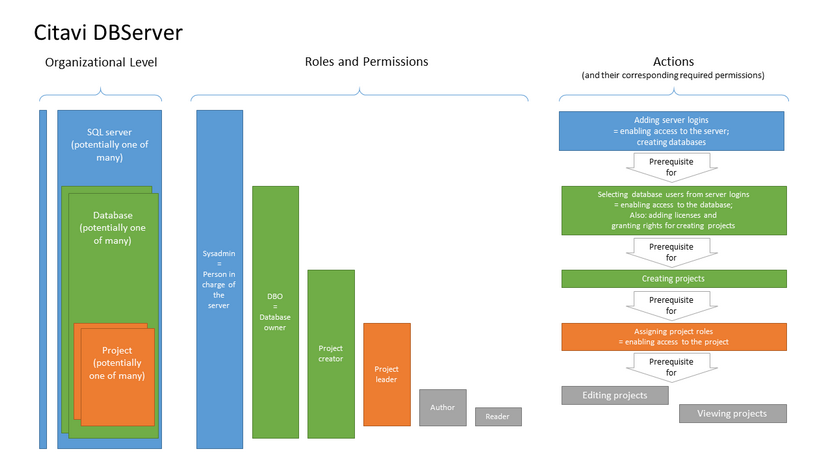Roles and Permissions
Citavi for DBServer lets you define many different roles and permissions. An overview can be found below:
The roles SysAdmin, SecurityAdmin, and DBCreator are predefined Microsoft SQL Server roles. The database administrator can assign these roles in SQL Server Management Studio.
The roles Database owner, User manager, and Project creator can be assigned in Citavi DBServer Manager in the Manage users menu.
The roles Project leader, Author, and Reader can be assigned in the main window of Citavi DBServer Manager. To do so, click the project name in the left-hand column. Then, click the pencil symbol in front of the user whose role you would like to change.
SysAdmins, SecurityAdmins, and DBCreators
In the SQL Server Management Studio you can assign the roles of SysAdmin, SecurityAdmin and DBCreator.
|
|
SysAdmin |
SecurityAdmin |
DBCreator |
Server logins |
Creating new SQL Server logins |
Yes |
Yes |
No |
Database |
Creating databases |
Yes |
No |
Yes |
|
Renaming databases |
Yes 1) |
No |
No |
|
Deleting databases |
Yes |
No |
No |
Backups |
Configuring backups |
Yes 1) |
No |
No |
|
Restoring Backups |
Yes 1) |
No |
No |
Permissions |
Assigning dbo permissions |
Yes |
No |
No 2) |
|
Assigning permissions for user management |
Yes |
No |
No 2) |
|
Assigning permissions for project creation |
Yes |
No |
No 2) |
Licenses and users |
Managing licenses |
Yes |
No |
No 2) |
|
Managing database users |
Yes |
No |
No 2) |
|
Saving DBServer Manager connection files |
Yes |
No |
No 2) |
Projects |
Creating new projects |
Yes |
No |
No 2) |
|
Importing projects |
Yes |
No |
No 2) |
|
Renaming projects |
Yes |
No |
No 2) |
|
Deleting Projects |
Yes |
No |
No 2) |
|
Updating project schemas |
Yes |
No |
No 2) |
|
Changing the attachments path |
Yes |
No |
No 3) |
|
Managing project roles |
Yes |
No |
No 3) |
|
Saving project connection files |
Yes |
No |
No 3) |
Database Owners (dbo), User Managers, and Project Creators
The roles of database owner, user manager, and project creator can be assigned on the Manage users.
|
|
Database owner |
User manager |
Project creator |
Assigning permissions |
Assigning dbo permissions |
Yes |
No |
No |
|
Assigning permissions for user management |
Yes |
Yes |
No |
|
Assigning permissions for project creation |
Yes |
Yes |
No |
Managing licenses and users |
Managing licenses |
Yes |
Yes |
No |
|
Managing database users |
Yes |
Yes |
No |
|
Saving DBServer Manager connection files |
Yes |
Yes |
Yes |
Projects |
Creating new projects |
Yes |
Yes |
Yes |
|
Importing projects |
Yes |
Yes |
Yes |
|
Renaming projects |
Yes |
No |
No |
|
Deleting projects |
Yes |
No |
No |
|
Updating project schemas |
Yes |
No |
No |
|
Changing the attachments path |
Yes |
No 3) |
No 3) |
|
Managing project roles |
Yes |
No 3) |
No 3) |
|
Saving project connection files |
Yes |
No 3) |
No 3) |
Project leaders, Authors, and Readers
The roles of project leader, author, and reader and the corresponding roles can be assigned in DBServer Manager on the Manage users menu. Click the pencil symbol next to a user's name.
|
|
Project leader |
Author |
Reader |
In the DBServer Manager |
Saving DBServer Manager connection files |
Yes |
— |
— |
|
Changing the attachments path |
Yes |
— |
— |
|
Managing project roles |
Yes |
— |
— |
|
Saving project connection files |
Yes |
— |
— |
In Citavi |
Opening projects |
Yes |
Yes |
Yes |
|
Printing project bibliographies |
Yes |
Yes |
Yes |
|
Creating publications |
Yes |
Yes |
Yes |
|
Exporting references |
Yes |
Yes |
Yes |
|
Adding, changing, and deleting information |
Yes |
Yes |
No |
1) The Citavi DBServer Manager needs to be run on the same computer that the database server is installed on. Otherwise this option will not be available.
2) If a dbcreator creates a new database, he or she will automatically be the database owner (dbo) and will have all associated permissions. By default, a dbcreator does not have any permissions in databases belonging to another user.
3) If a project creator, user manager, or dbcreator creates a new project, he or she will automatically be the project leader and will have all associated permissions. In projects belonging to another project manager, a project creator, user manager, or dbcreator will not have any permissions by default.