Update references from an Excel file
Once you have exported the Excel file following the steps in Export to Excel section, you can edit the data in each column without changing the column headings and save the Excel file to import into Citavi.
The data in the following columns cannot be updated:
ID, Authors, editors, or organization, Year, Reference Type, Publisher, ISBN, Periodical, Page range, Abstract, Author, Categories, Collaborators, Edition, Editors, Evaluation, Groups, Keywords, Locations, Organization, Others involved, Page count, Parent reference (in:), Series, Series editors, Table of contents, Tasks, and Translator.
Note
Only add data to the columns, do NOT change the column names/headings in the exported Excel file.
- Open the desired Citavi project.
- In the Reference Editor, from the toolbar, select Table.
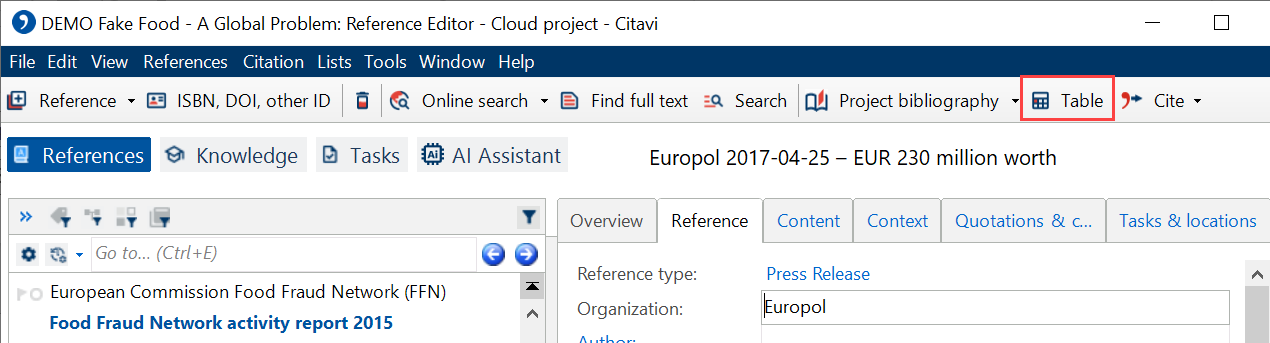
The Table view is displayed. - From the Table View toolbar, Select Export / Update > Update from Excel.
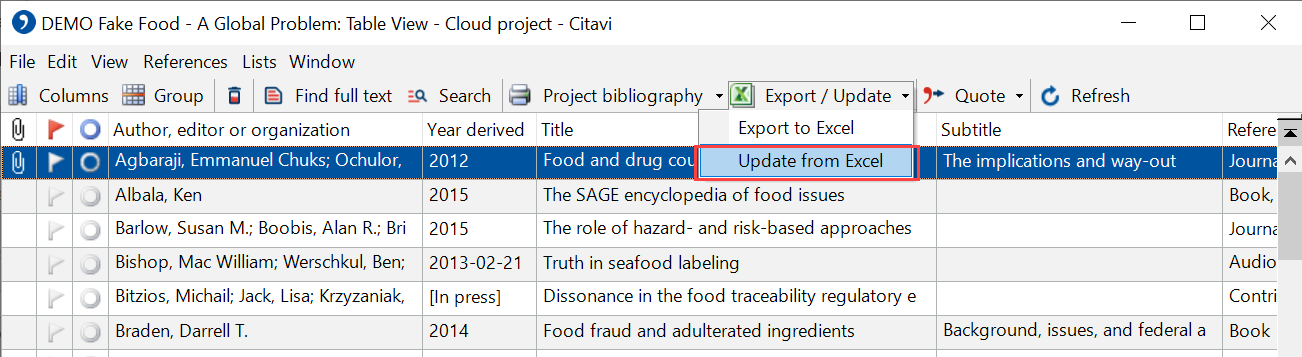
- In the Update references from an Excel file dialog, browse and select the Excel file that you want to import.
- Click Import.
The imported reference data from the Excel file are updated.