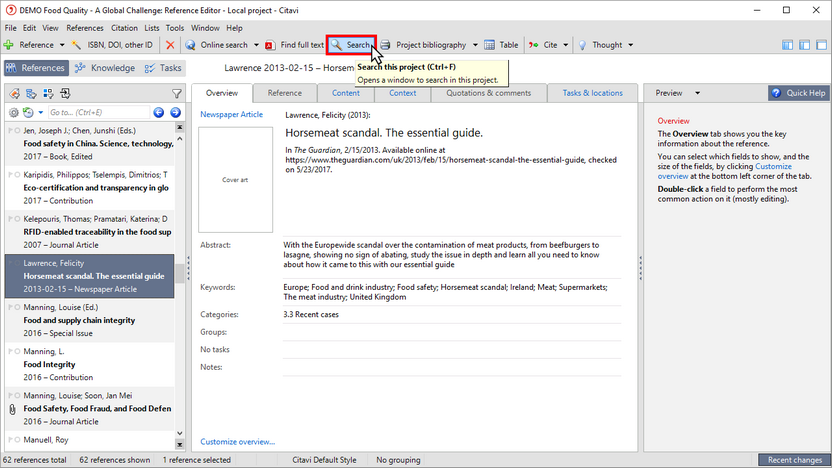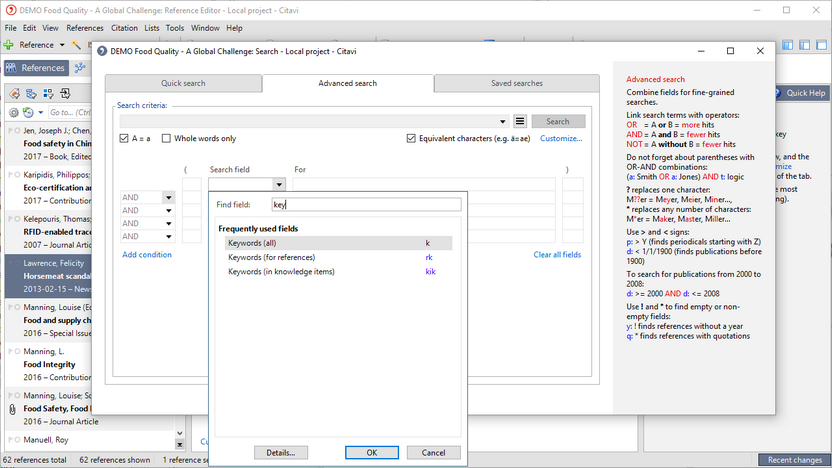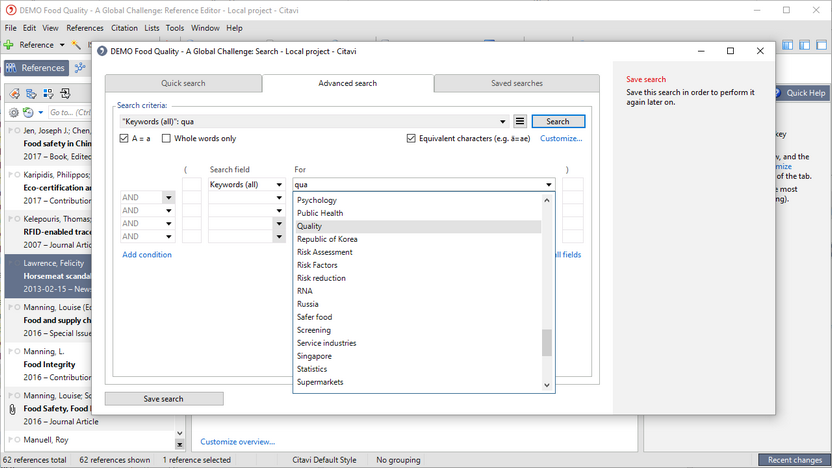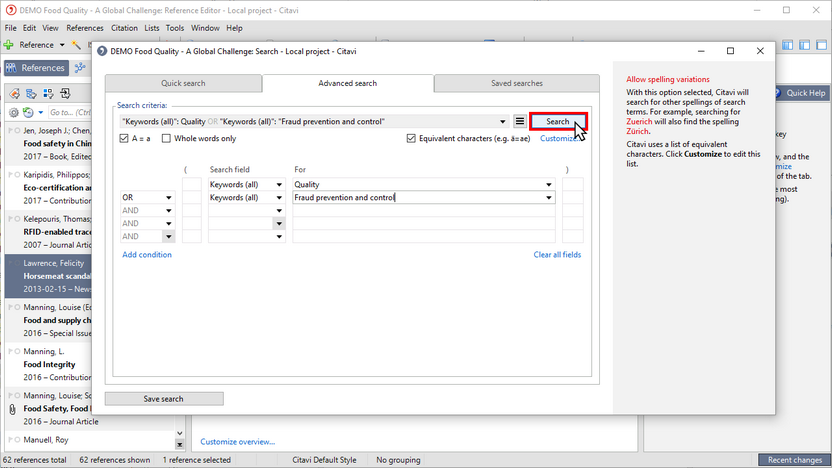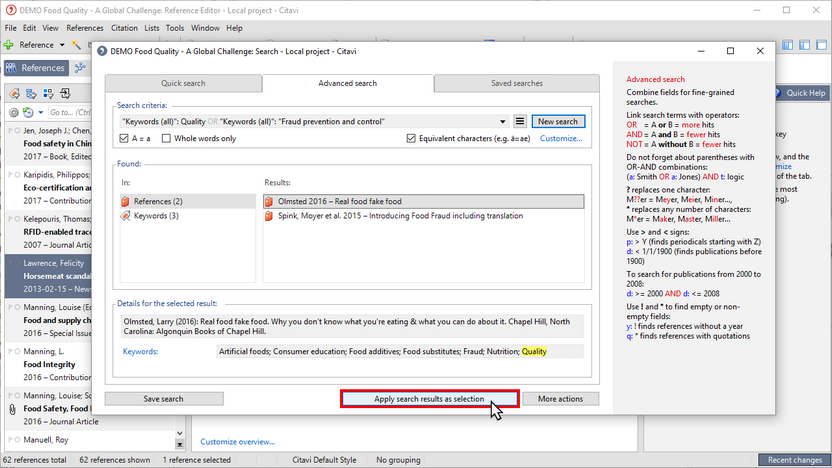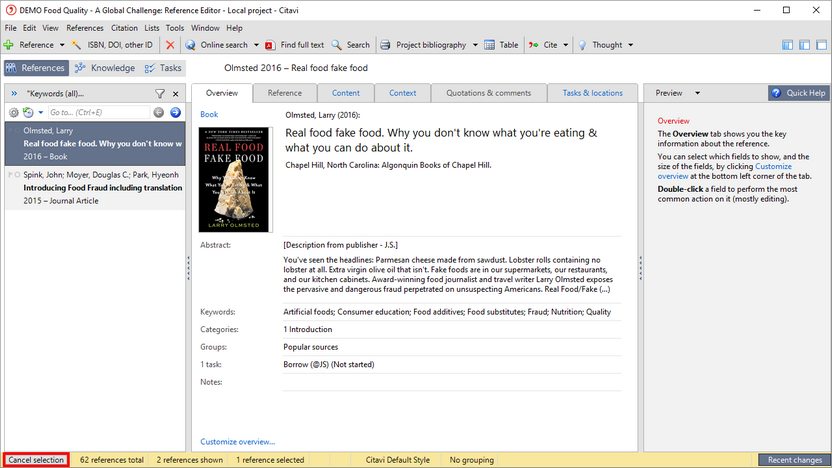Advanced Search within a Project
In large projects Advanced search helps you find information quickly by creating specific, targeted searches.
1 Click Search.
2 Click Advanced search. Select the field you want to search.
3 Type the search term for that field.
4 Add additional fields and the corresponding search terms and combine them with operators: OR, AND, or NOT. Click Search.
5 Citavi shows you where a search term was found. Click Apply search results as selection to only see and work with the results.
6 You can now work with the selection containing only the search results. To see all of your references again, click Cancel selection.