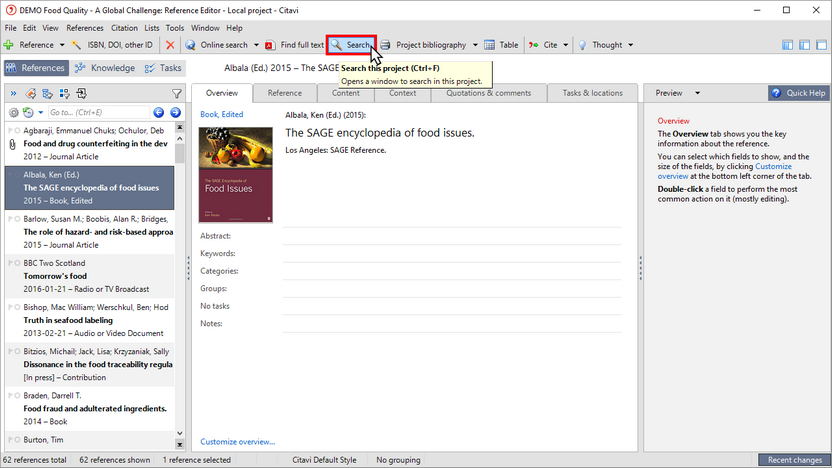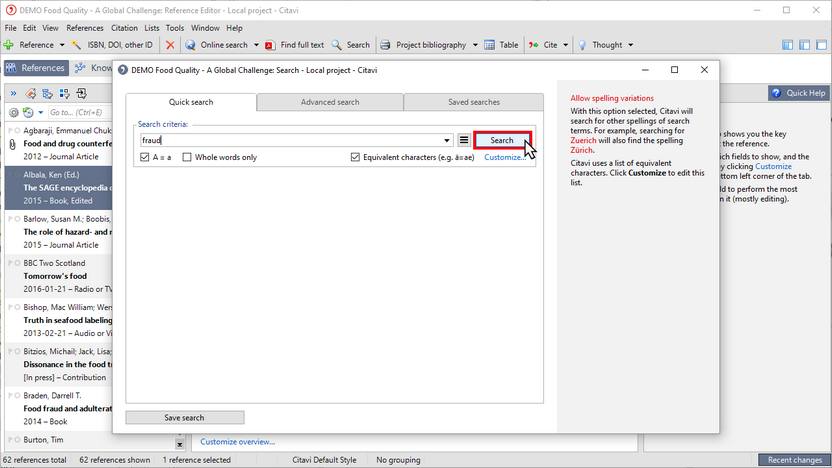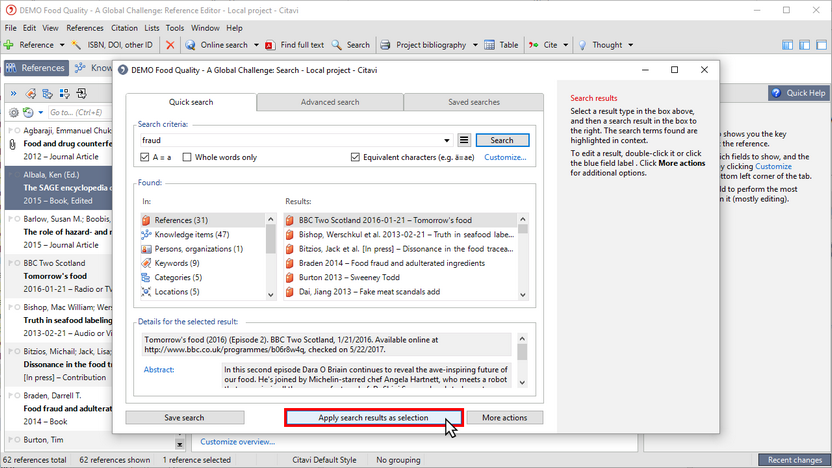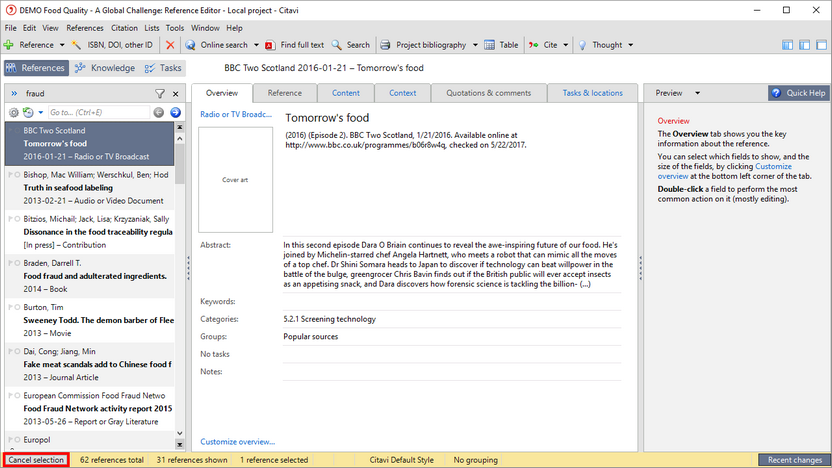Quick Search Within a Project
Use the Quick Search to search for one or more words. Citavi displays all references and knowledge items containing the search terms.
1 Click Search.
2 Enter your search terms and click Search.
3 Citavi shows you where a search term was found. Click Apply search results as selection to only see and work with the results.
4 You can now work with the selection containing only the search results. To see all of your references again, click Cancel selection.