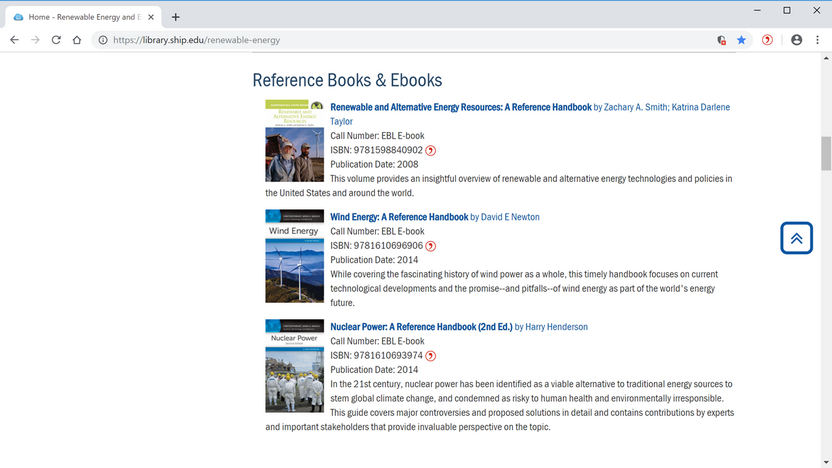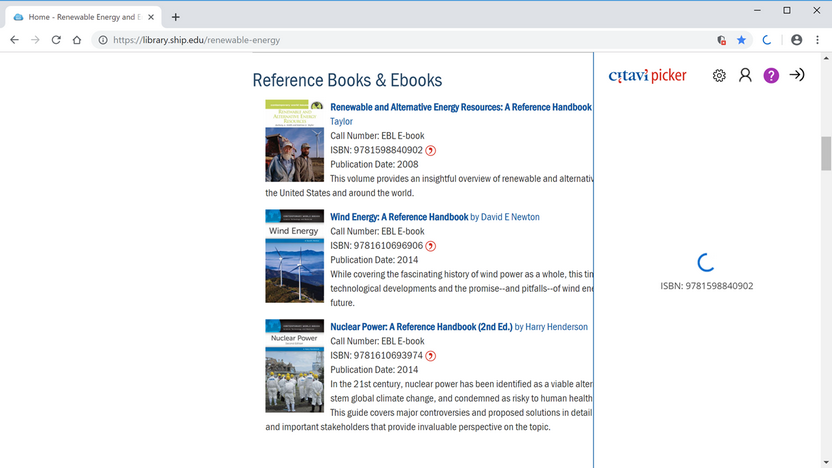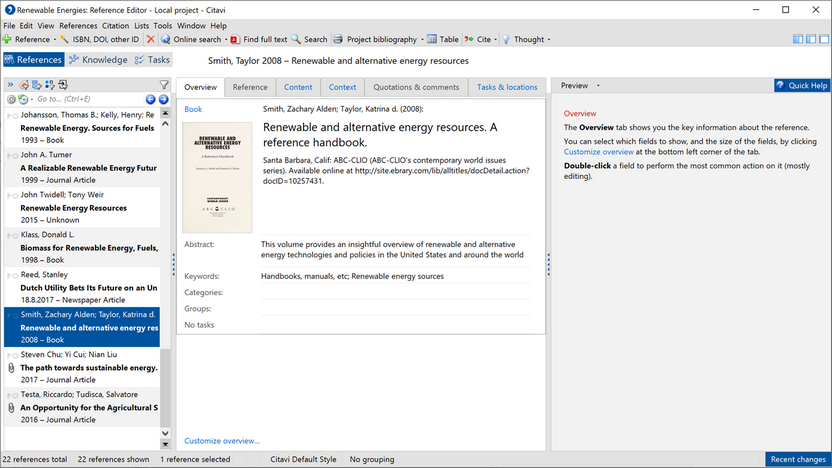Adding Books by ISBN Number with the Picker
Often you will come across recommended reading lists online. If a reference for a book includes an ISBN, you can easily add it to your project using the Citavi Picker.
1 Click the Citavi icon next to the ISBN.
2 As soon as Citavi finds a result, the Picker will transfer the bibliographic information to the current Citavi project.
3 The reference appears in Citavi.
Please note:
Citavi searches the catalogs that you've selected for the ISBN download. This means that the citation information for the book does not come from the webpage the ISBN appears on. If you find a DOI name on a webpage, you can also use the Picker. In this case, Citavi adds the information from crossref.org or datacite.