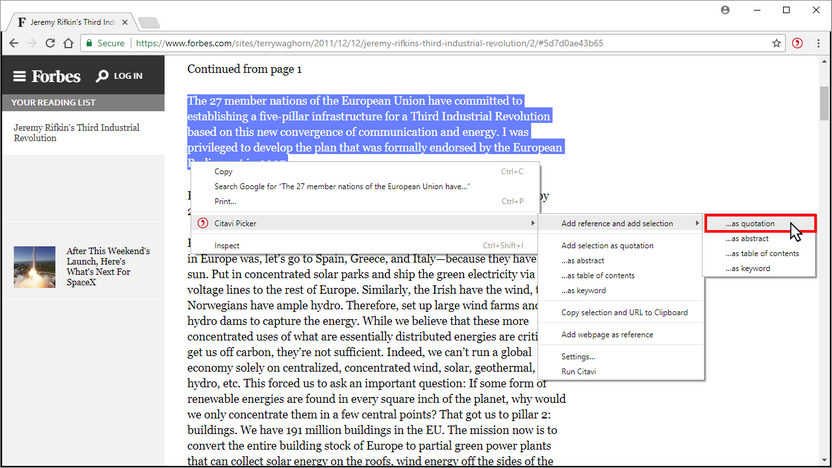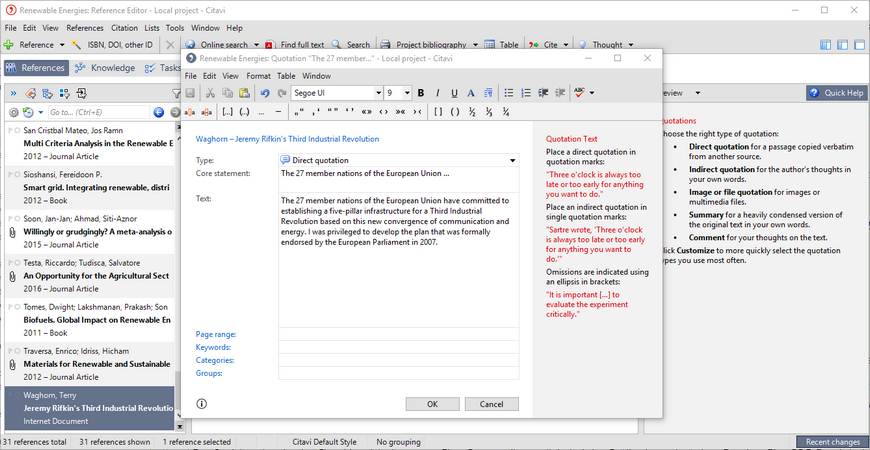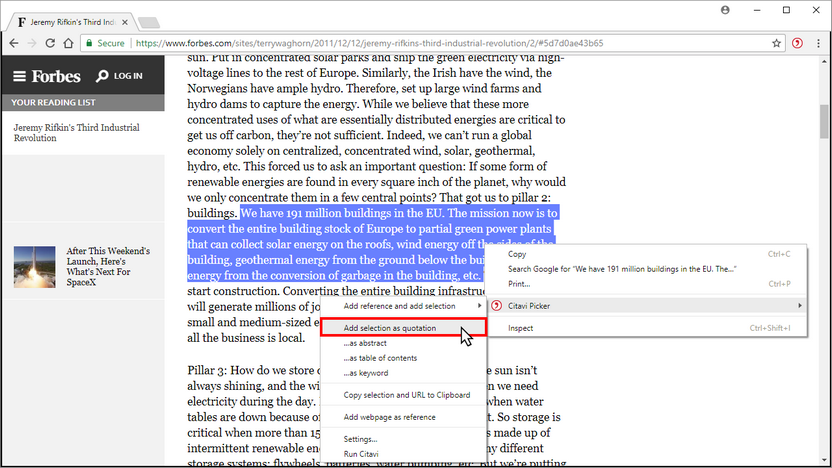Copying Quotations from Webpages
Using the Citavi Picker you can very easily excerpt quotations from webpages.
1 Highlight the desired text. Then, right-click the highlighted text and click Add reference and add selection...as quotation.
2 Citavi creates a new reference in the current project and saves the quotation with this reference. Make changes to the Core statement and add Categories.
3 If you want to add additional quotations from the same webpage, click Add selection as quotation. Citavi adds the quotation to the current reference.
Hint
Alternatively, you can open the webpage in the Citavi Preview and save it as a PDF file. Use Citavi's PDF annotation options. This way you'll have an offline copy of the webpage and can later jump from a quotation to the text passage with just a click.