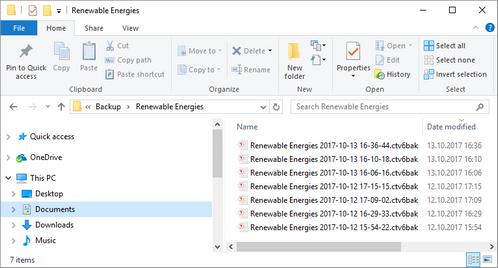Restoring a Project from a Backup
 Restoring a local project from a backup
Restoring a local project from a backup
To return to an earlier version of your project, you can restore the project from a backup copy. You can then copy deleted items into the project you're currently working on or you can continue working with the project restored from the backup.
- In Windows Explorer open the Citavi 6\Backup.
- Switch to the folder with the name of the project. You will probably find multiple files. The file name will contain the date the backup copy was created on:
- Double click the backup copy you want to use. Citavi opens the project with a new name that begins with the word "RECOVERED". To be able to distinguish the original project from the original, the project will have the gray project color. You can change the project color and the file name.
 Restoring a deleted cloud project
Restoring a deleted cloud project
You can find instructions here.